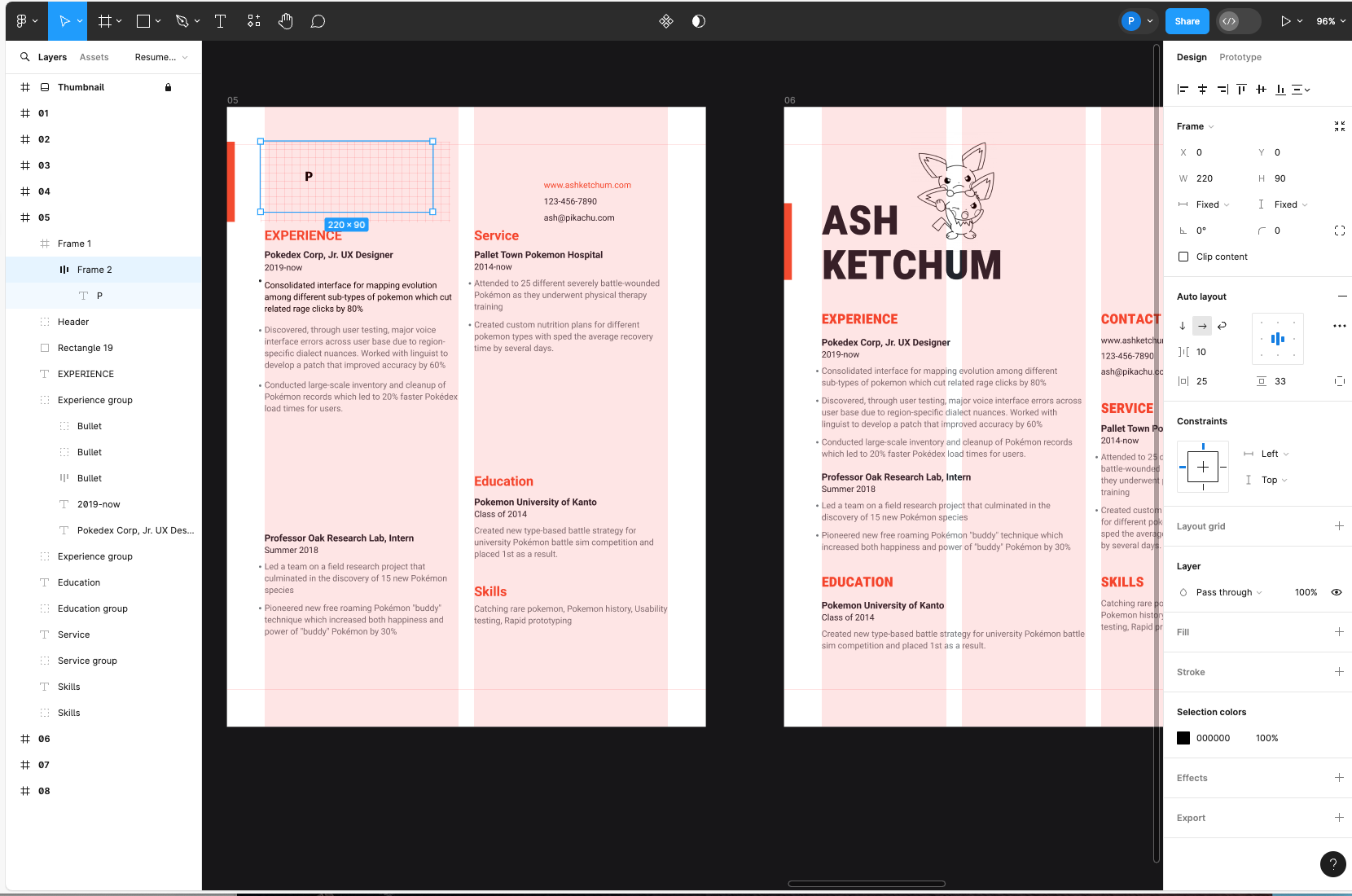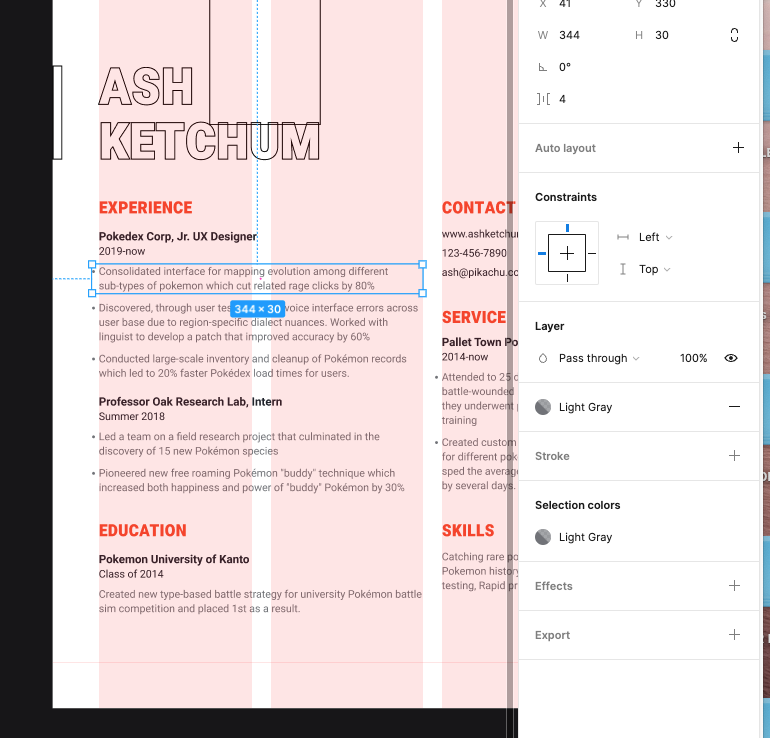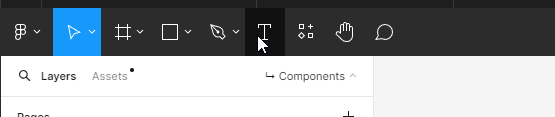I’m using a resume template. I want to do the simple task of changing a font size, but I can’t. The instructions in help menus do not answer my question. There is NO text box appearing on the right sidebar when I click. Just Layer, Fill, etc… All kinds of other frames and boxes are in the document when I click. It’s like there’s a lot of info for this one name heading, yet none of it relates to the text itself. What am I doing wrong?
I’ve tried tips in help but none describe what I see. On the left I see headers, frames, etc. No option to change the text. It’s been 30 minutes and I’ve made zero progress to change my name. Am I blind, or crazy? I’m new to Figma and feeling rather overwhelmed because it does not feel intuitive or familiar at all.