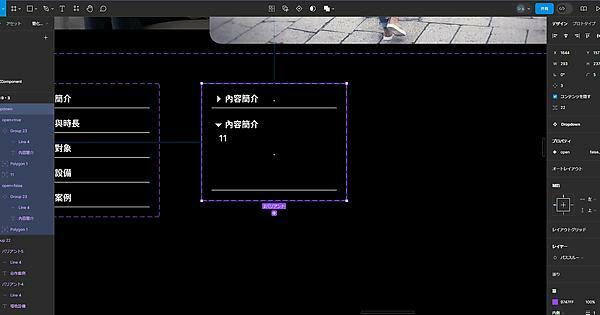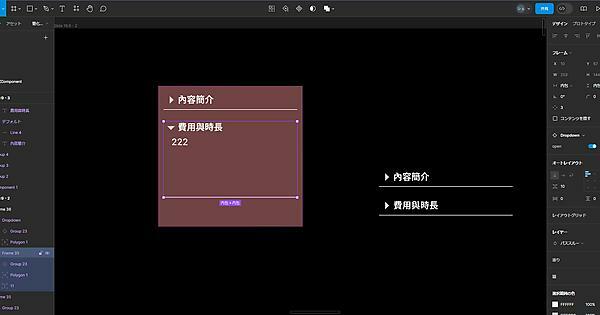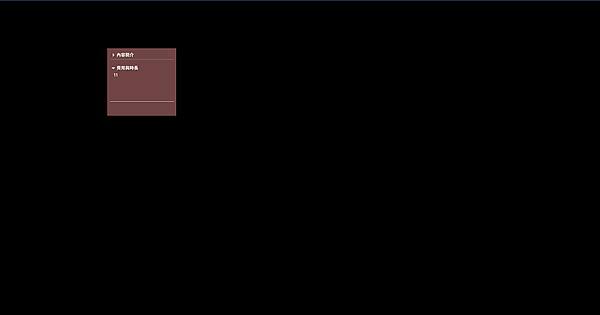I created a dropdown menu in Figma. When I copied the components and opened the dropdown menu to customize the text, I noticed that the preview still showed the original component’s text. However, when I set the component to be open on the new frame, the preview displayed as expected with my customized text.
This is the main component
This is the component I copied to the frame
This is the preview effect (not the 222 I expected)