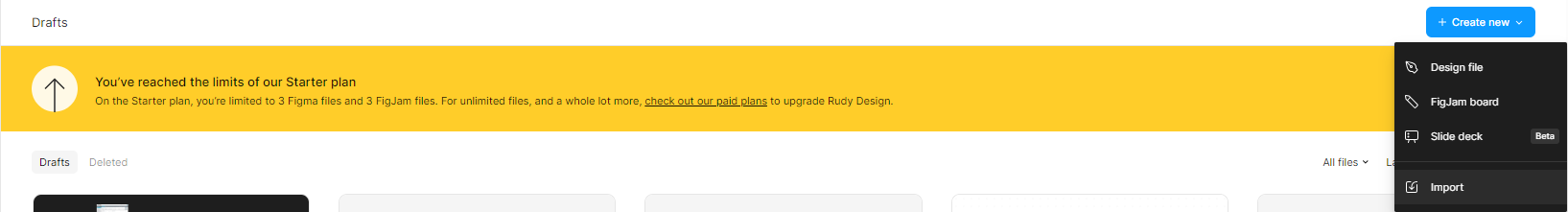I understand that we are allowed unlimited files in our Drafts section, even if on a Starter Plan.
But ever since the changes to how Drafts work, I can no longer import files directly into my Drafts section which I could do before by following the usual ‘+ Create new’ file flow. I get an error message saying I’ve reached my Starter Plan file limit.
Has anyone noticed this? I had been regularly importing files to my Drafts to record professional work in my personal Figma account for portfolio updating.
Thanks,
Varun