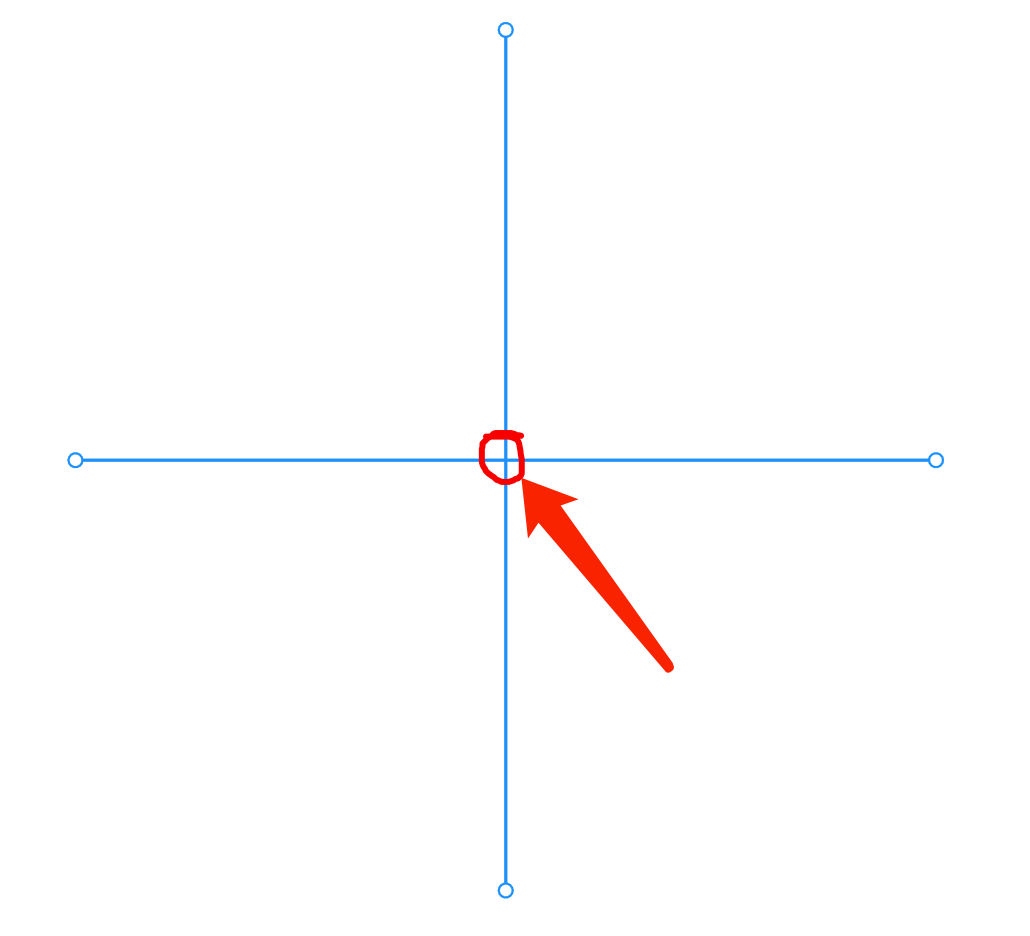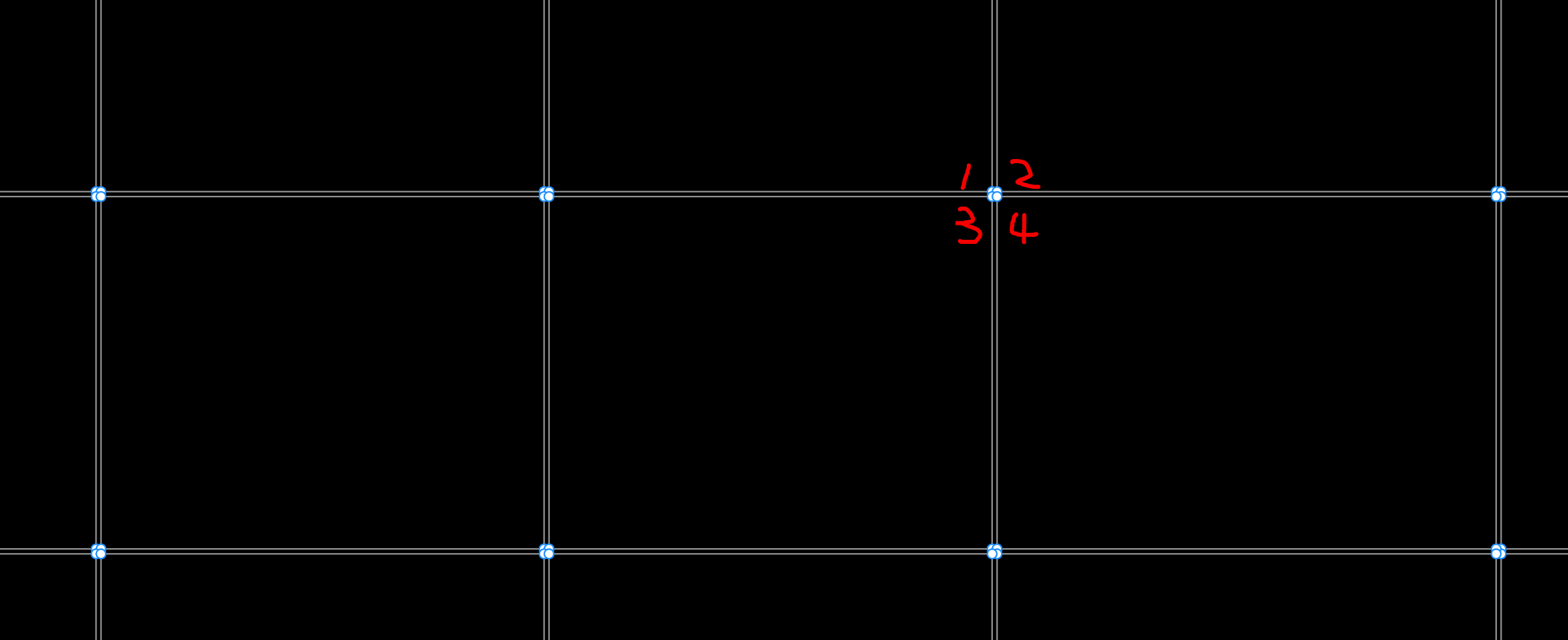This may be an embarrassing question to ask, but hey how do you actually make each intersection point a vertex without manually adding them using the pen tool?
I’ve tried union → flatten, but then it creates 4 vertices there(packed together) instead of 1 since a union turns paths into surface areas.
I need these vertices because then I can generate a dot on each of their spot using DotsOnVertices, without vertices I don’t know where to place my dots.
If there are any programmatic ideas that you could think of, that’d also be helpful.