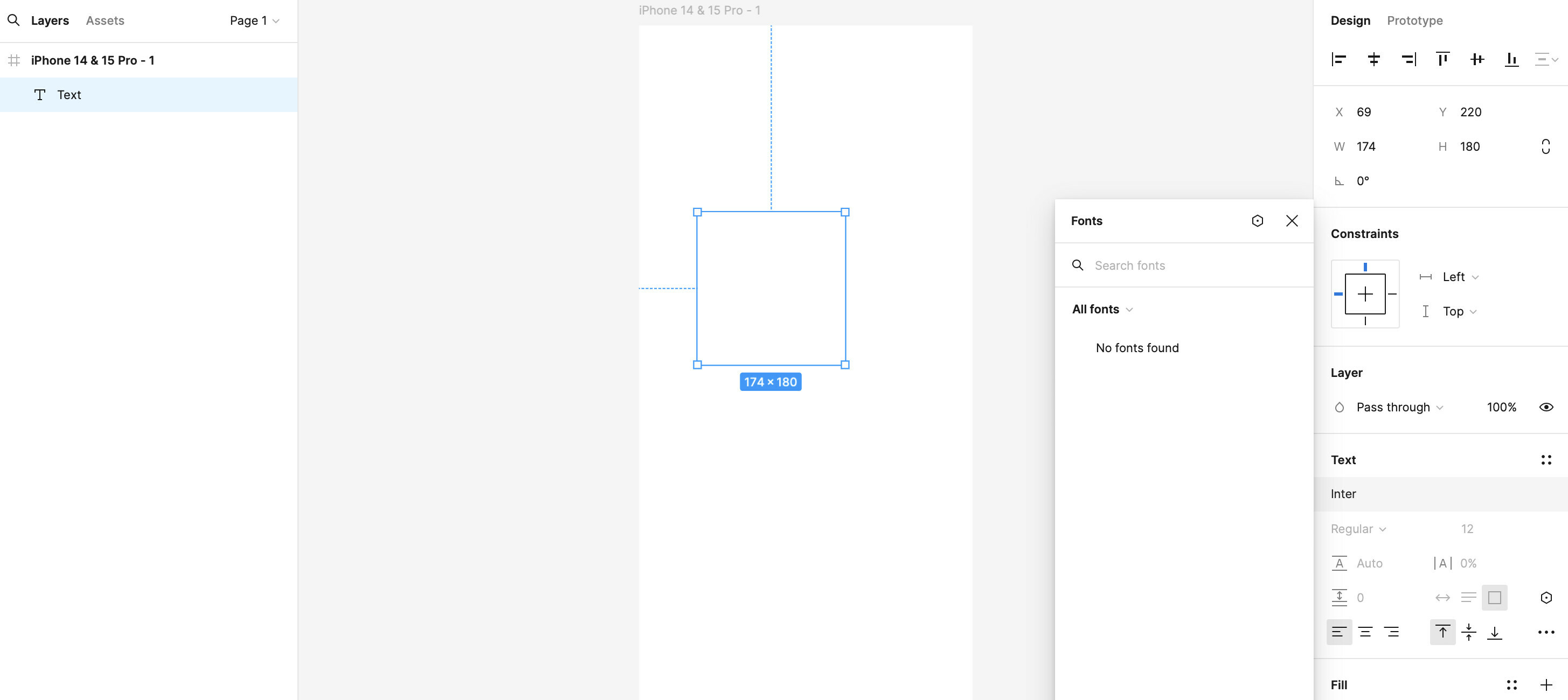Hey People, Relatively new on Figma…
Just opened Figma, on safari web browser, after a few days and found that i cannot use the Text Tool. When i use it nothing types. I can make the text box and it’s recognised in the layers but no typing (screenshot below). Cannot add a stroke to the text box either.
I think ive understood it to be because all my fonts have disappeared?! Not sure why. These are default fonts that Figma has, not my own downloaded fonts.
I can see the text boxes and the fonts on all my projects, with the font names, but cannot edit them or start a new text box.
After searching the Community, seems its happened to someone before and was advised to download the Font Installer (Figma Downloads | Web Design App for Desktops & Mobile) which i have and still not working.
Restarted my MacBook, closed all tabs, refreshed the page, started a new file etc still not working.
Would appreciate any help…