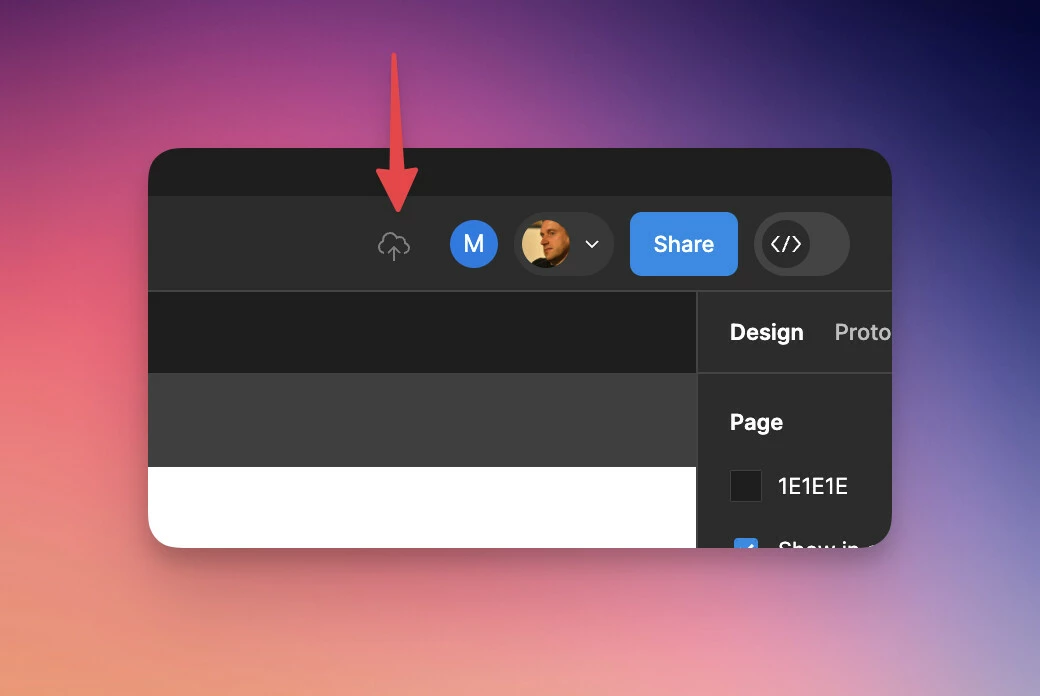Lately, I often get offline statuses randomly in different files. My internet connection is 100% ok, no proxy or VPN, checked.
✅ Cashe has been cleared
✅ File reloaded
✅ Figma up has been updated.
What else can be done, and how can this issue be addressed? Unless it is a Figma back-end issue…