I created a Figma project and have a component I am using as an overlay when accessing the hamburger menu. When I play the presentation and select “Restart” at the bottom, it displays that component as opposed to going to the first frame. Here’s a video describing the issue - https://tinyurl.com/33u4mt4y, and here’s the presentation itself - https://bit.ly/JAUXUI Feedback welcome and thank you
Component used as overlay appearing in Presentation mode
Best answer by Junko3
Hi @Jose_Andrade, Thanks for reaching out and for sharing the video along with your design file. It’s really helpful!
In presentation view, you can use the Restart button to return to the starting point of the current flow. You can find more about here:Play your prototypes - Present your prototype
I noticed in the video around 0:03 that [Flow 2] seems to start from [FlyOutMenu] component.
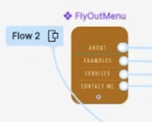
If you’d like to return to a particular frame when you click [Restart], you might try moving the starting point to that frame to see if it works as expected. Here’s a detailed guide on how to adjust that: Create and manage prototype flows - Move flow starting point
Just a quick tip: In inline preview, when you click the restart icon, the prototype will restart from the last selected frame on the canvas. For more on that, check this out:
Create and manage prototype flows - Use inline preview
I hope this helps! If there’s anything I’ve missed please feel free to let us know.
Also, if anyone in our community has additional suggestions or insights, feel free to share them here.
Thanks again for getting in touch.
Enter your E-mail address. We'll send you an e-mail with instructions to reset your password.

