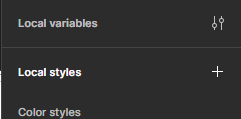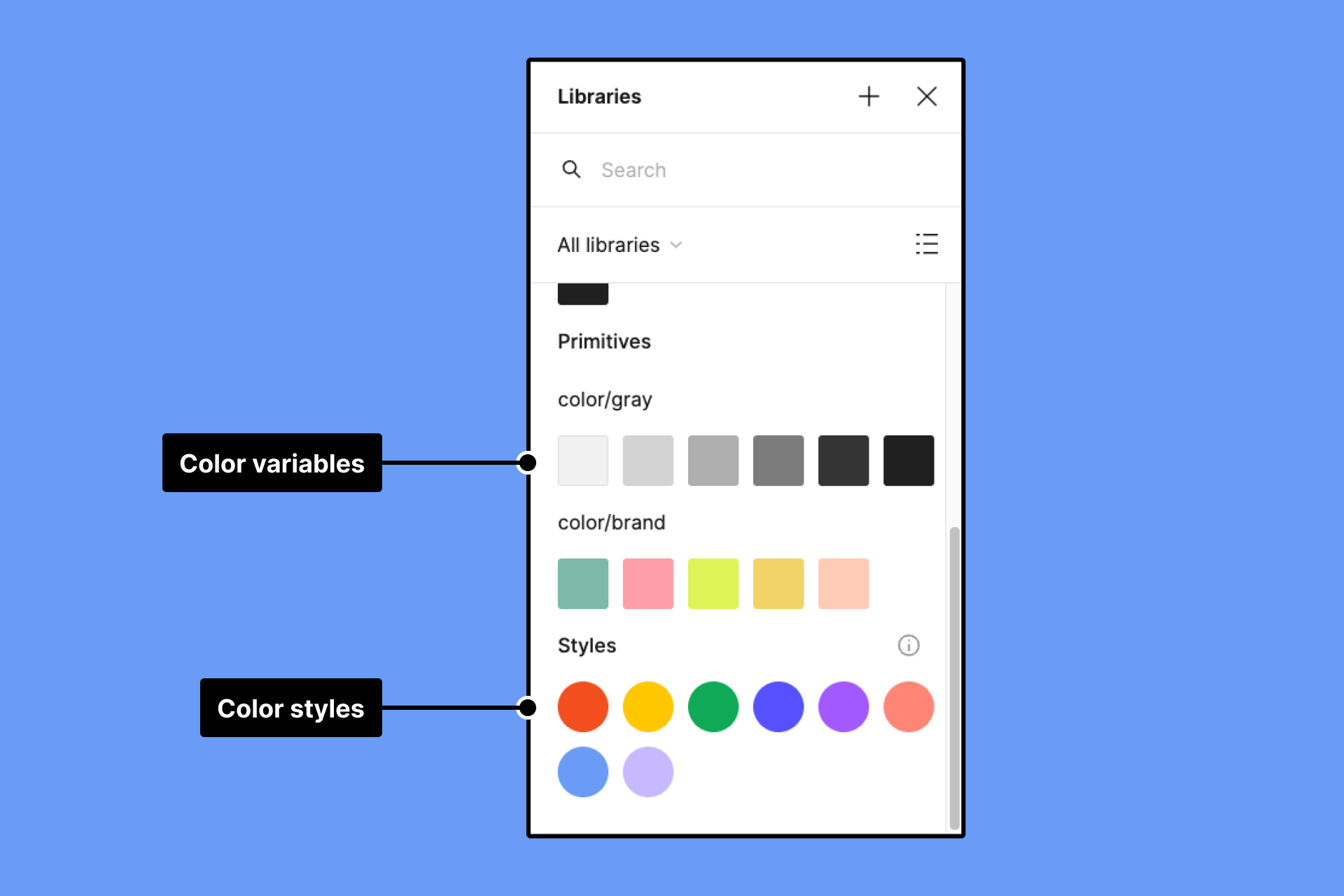Hi there.
The colors I created as variables in my Design System file aren’t visible in the local styles but are shown in the library. I want to add and delete colors, but I can’t!
Enter your E-mail address. We'll send you an e-mail with instructions to reset your password.