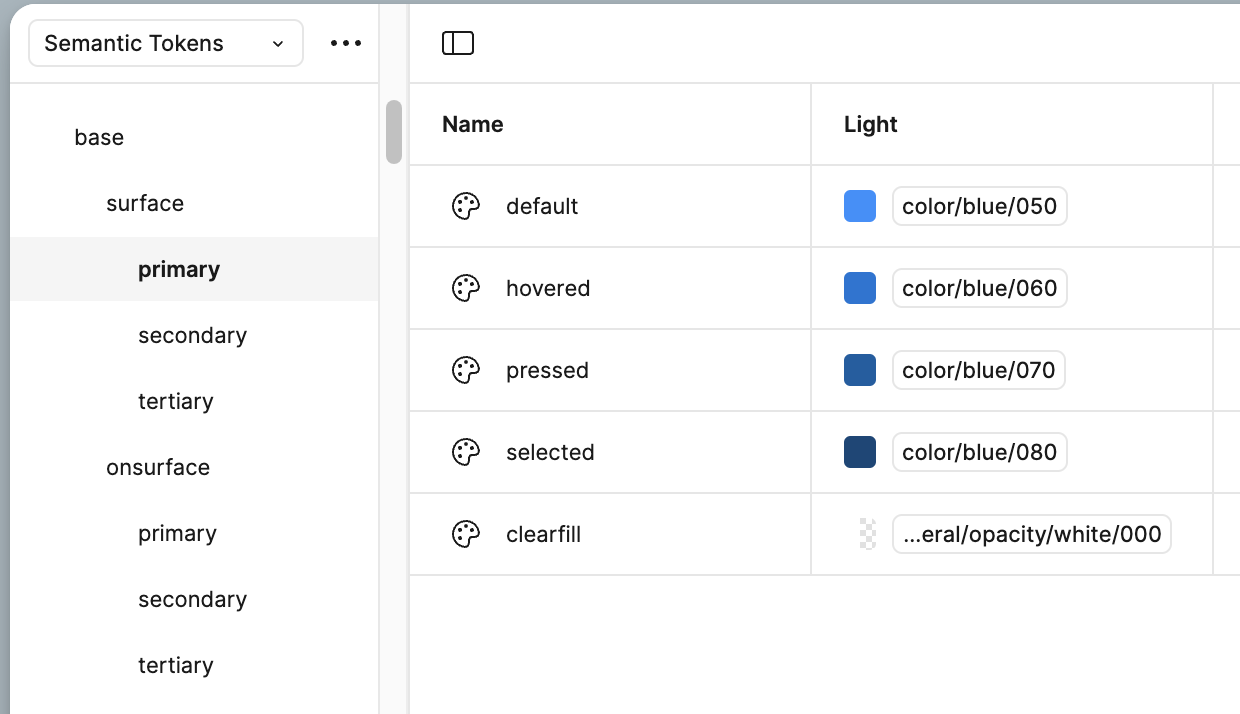Hi all,
I work with local color styles in a document and the buttons I use in the document are always based on primary and secondary color. For the hover I’ve made styles named “primary alt” and “secondary alt”. However, the document will be used for multiple clients, so the primary and secondary colors will constantly change. Is it possible that I base the hover colors on the primary and secondary colors, but make them slightly darker. So when I change the primary color from green to red, the hover color automatically changes from dark green to dark red.
Thank you in advance!