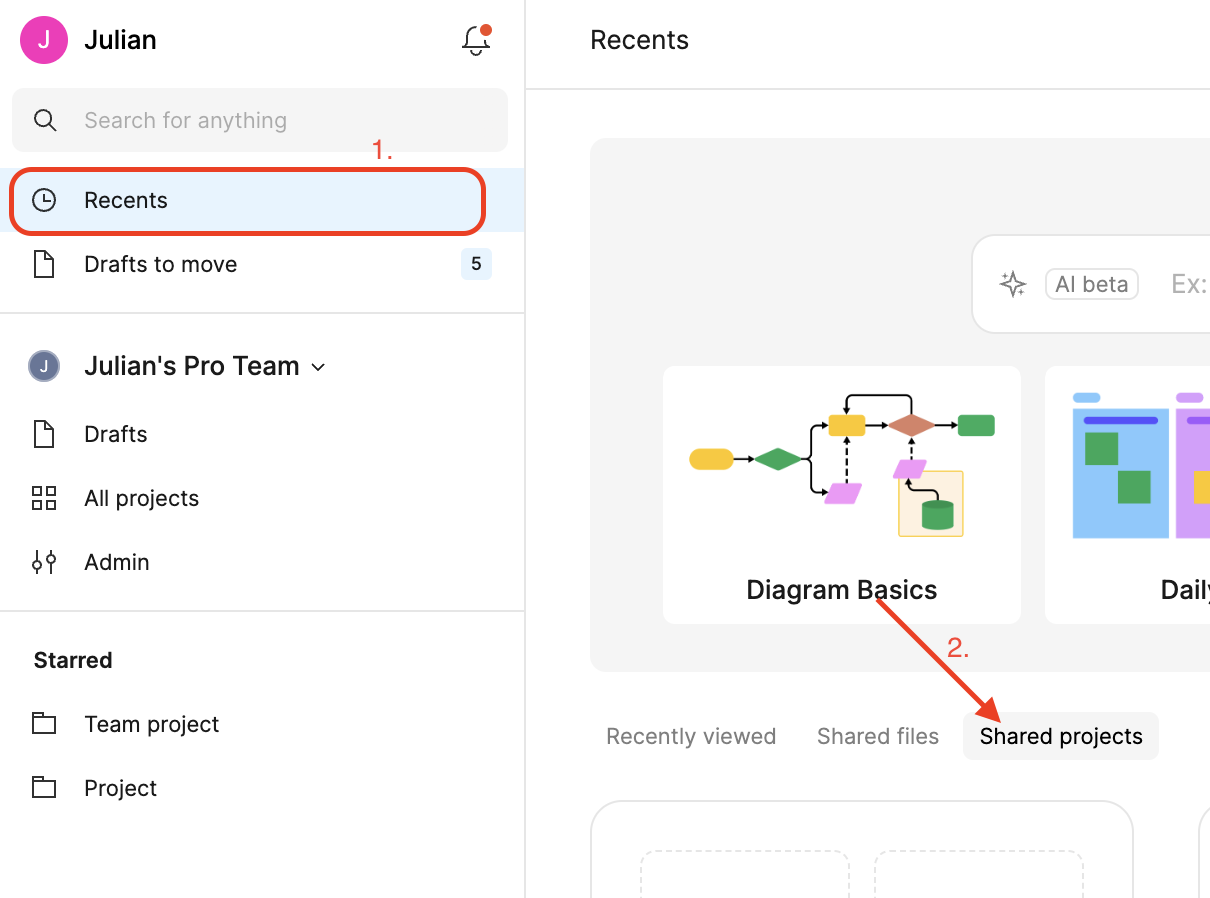Hey All, thanks for reaching out and sorry for the delayed reply!
Figma recently changed the way resources are organized in the file browser. With this recent change, the contents of the sidebar view will now depend on the team you’ve selected in the team switcher drop-down and will show all starred resources for that particular team, including files and projects.
The behavior you’re seeing generally indicates that you don’t have a team role on the team where the missing files/projects are located (in other words, you may have only been added to certain resources, such as files and projects, within that team but not to the team itself).
If your goal is not to be added to the team, but only allow you to navigate to certain files/projects within that team, then the only current workflow for this is what you’ve already discovered. These resources should be accessible under Recents > Shared Projects: