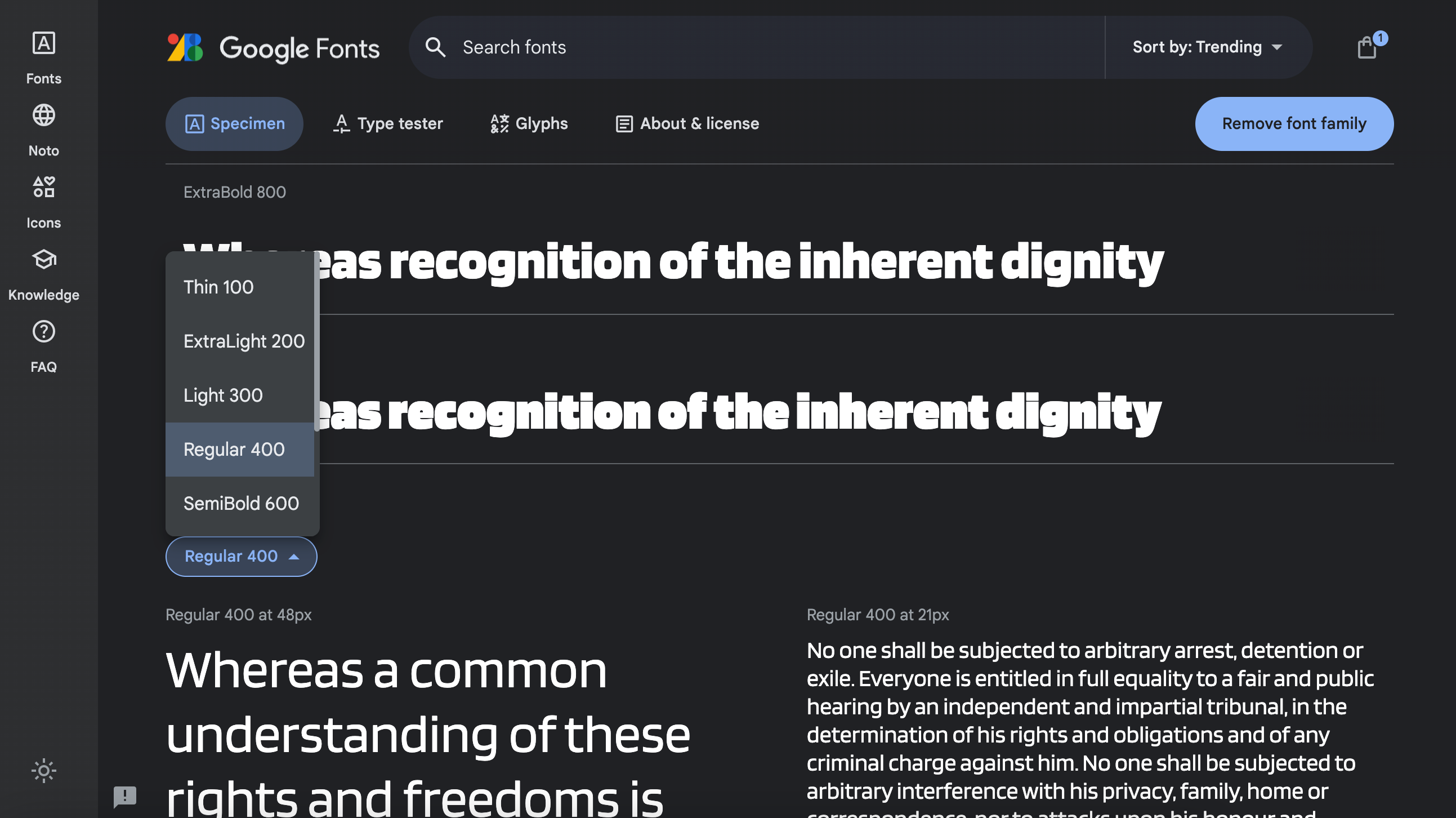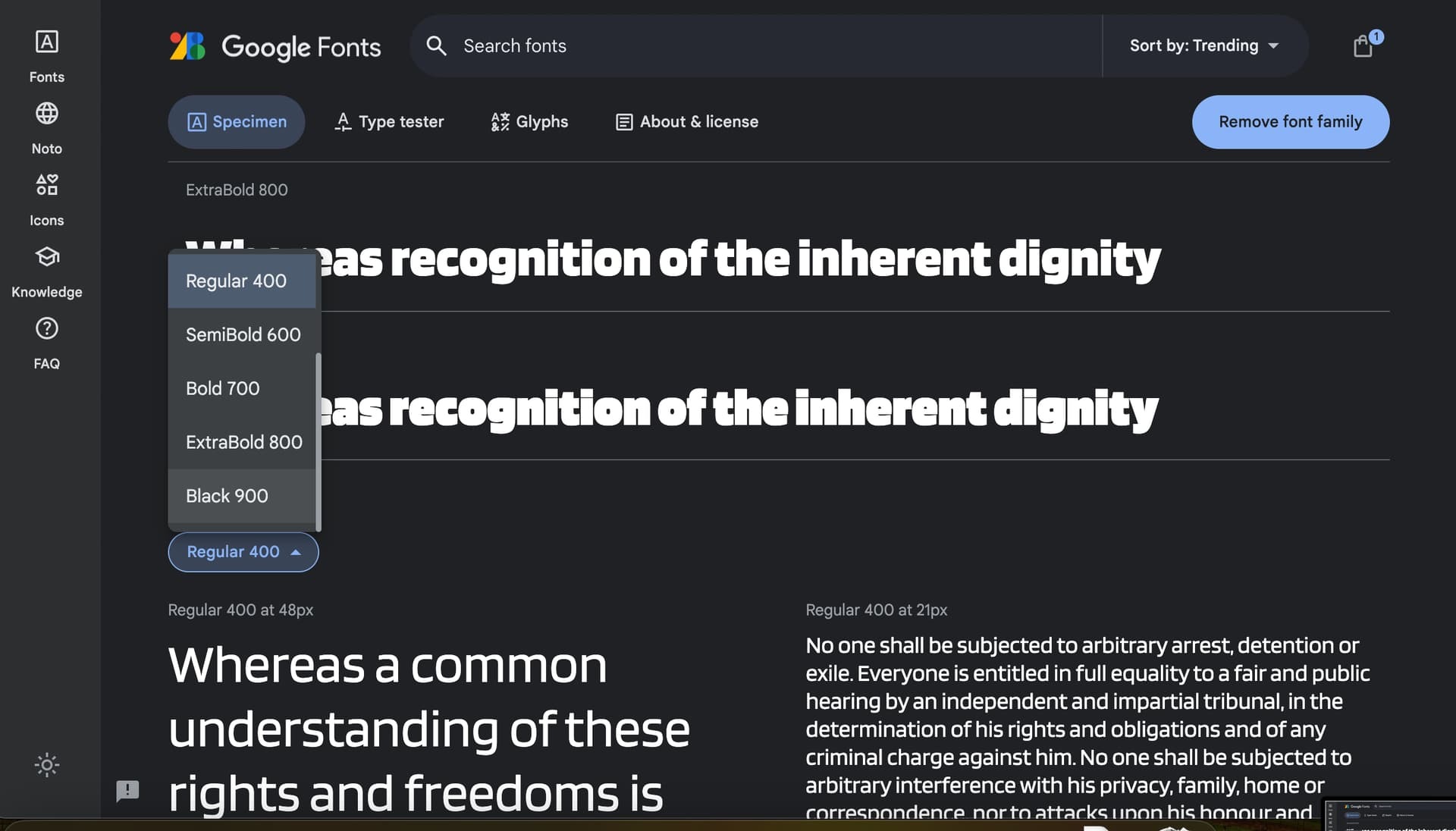Hi,
My font can’t be set to Italic, on the right side menu there is not italic option, and when I select the left side menu, FIGMA/Text/Italic, nothing happens.
The font I stored in my project and this applies for all users in our team and on windows app as well on the web browser.
The font is blinker, you find it here:
Google FontsThis font has no problem with italic in other software, like office, gimp, Inkscape etc, or in web apps.
What can I do?