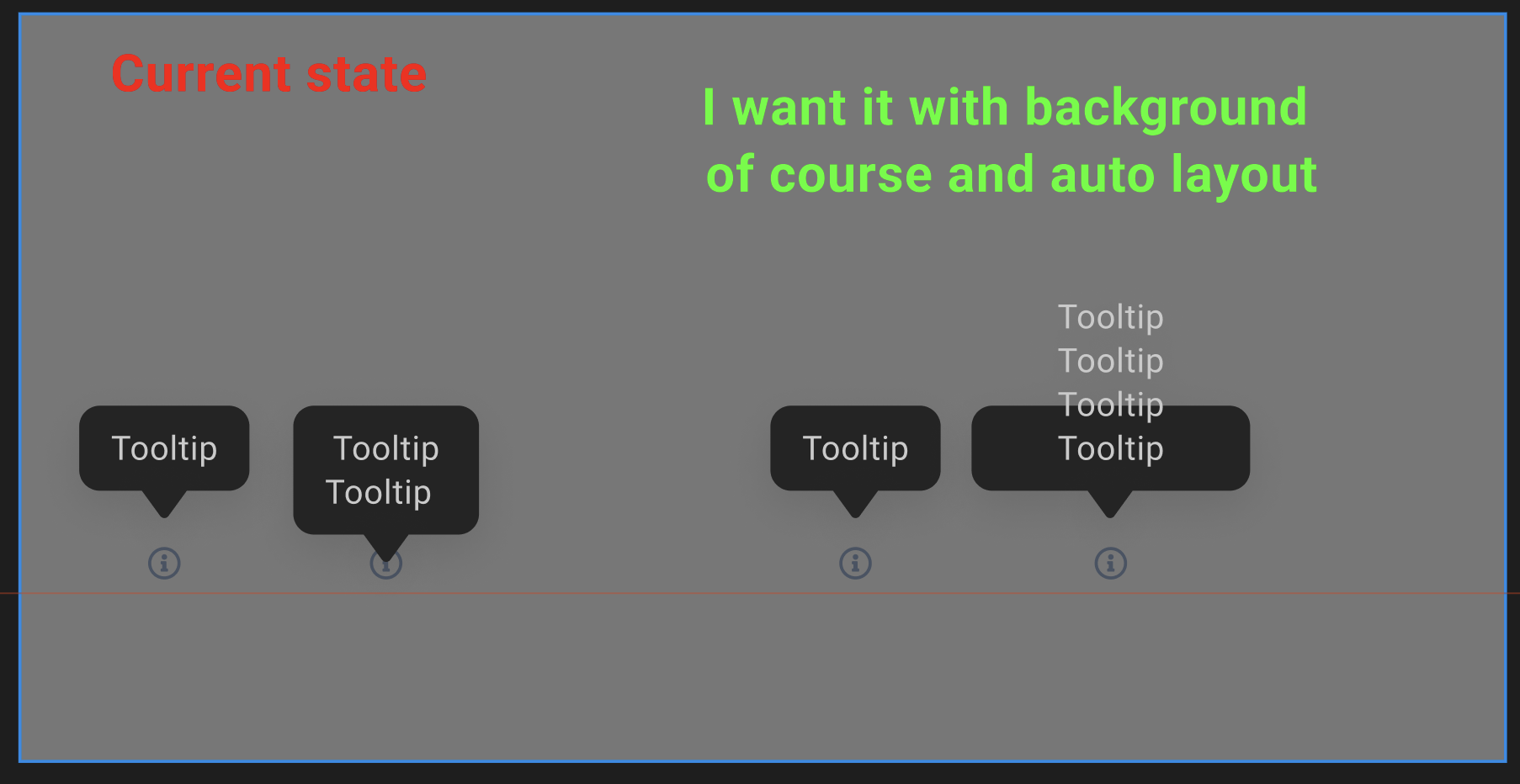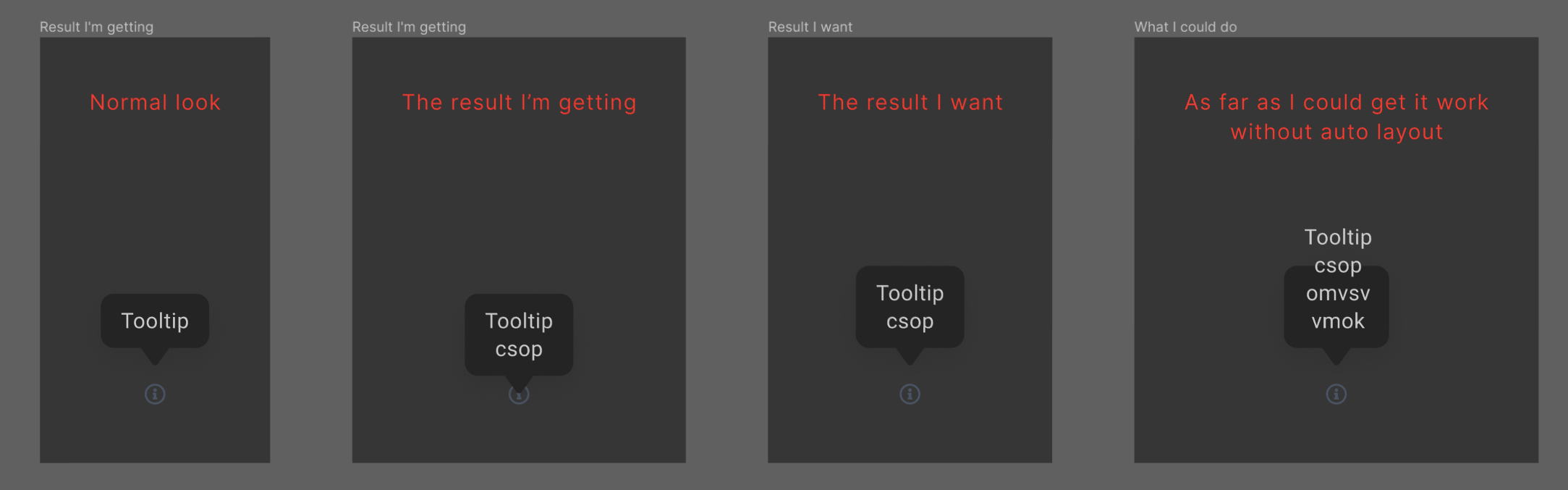Hi community, I have a strange problem, I want to have a tooltip from the above content and want to fill it with text. the problem is that I can’t find a way around it to make it go UP. it works with only layer text with aligned bottom but it doesn’t in auto layout.
Auto layout only hugs it to the bottom.
Know any workaround?