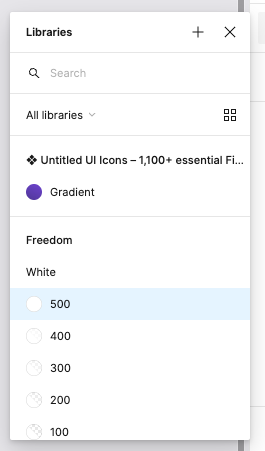Hi there!
Since last week (I think…) the ‘Untitled UI’ and ‘Wireframing starter kit’ libraries have been showing in Figma files for everyone in my team. These aren’t libraries I need, and right now they’re getting in the way 😢 Is there any way of removing them?
Thanks
Adam