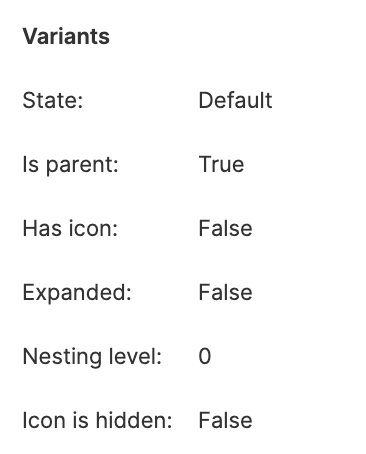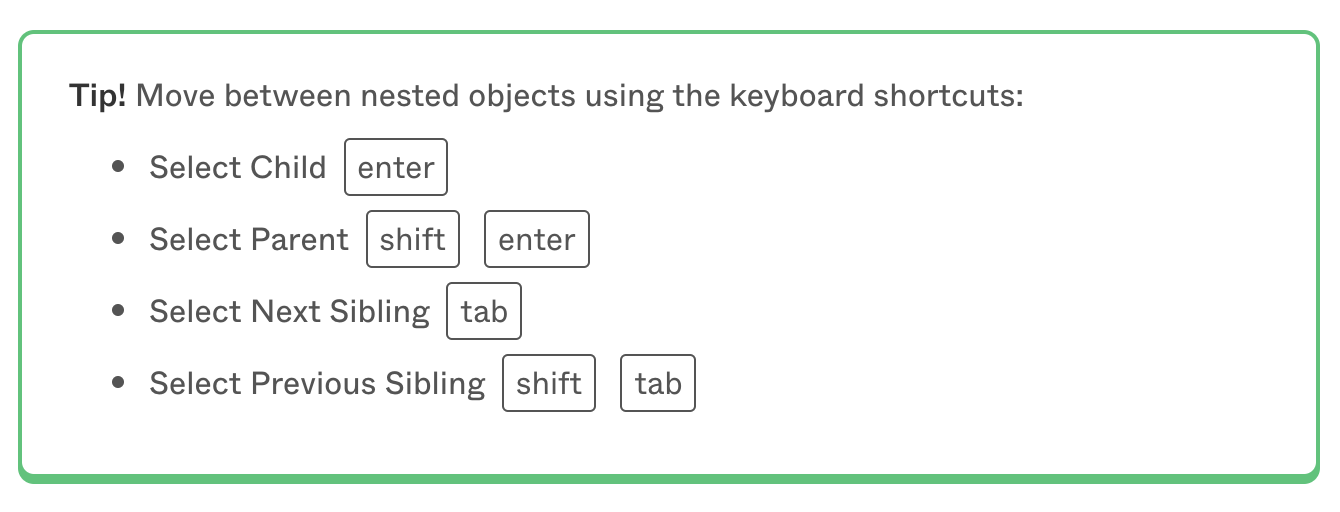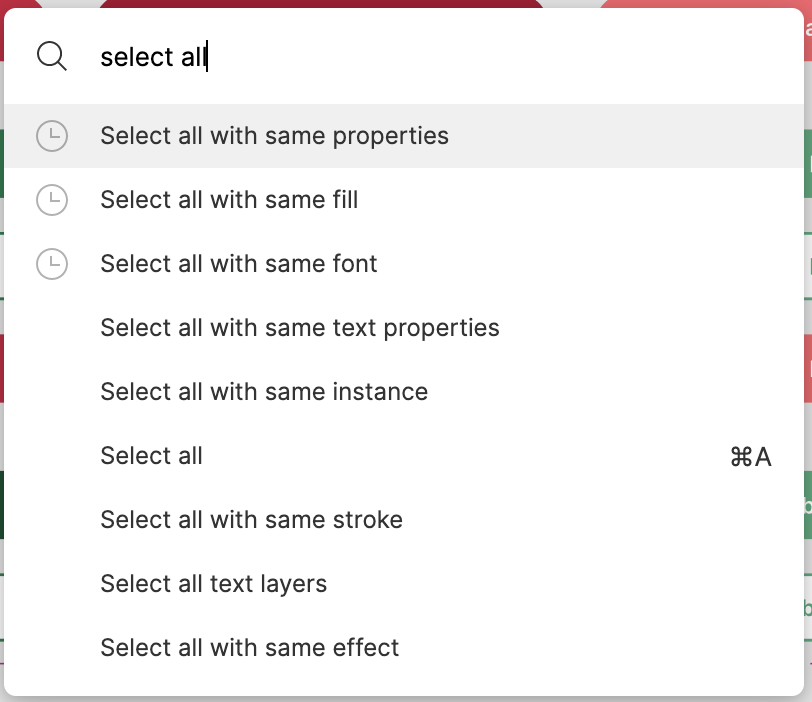Hi,
I’m working on a component with 6 properties and 4 states. This entails a lot of variants, so I am wondering - is there a way to quickly select the same layers in each variant to apply changes in bulk? E.g. select the background layer of each of say 120 variants with a command, rather than going through 120 variants, unfurling each one until I get to the background element, and individually applying an opacity change?