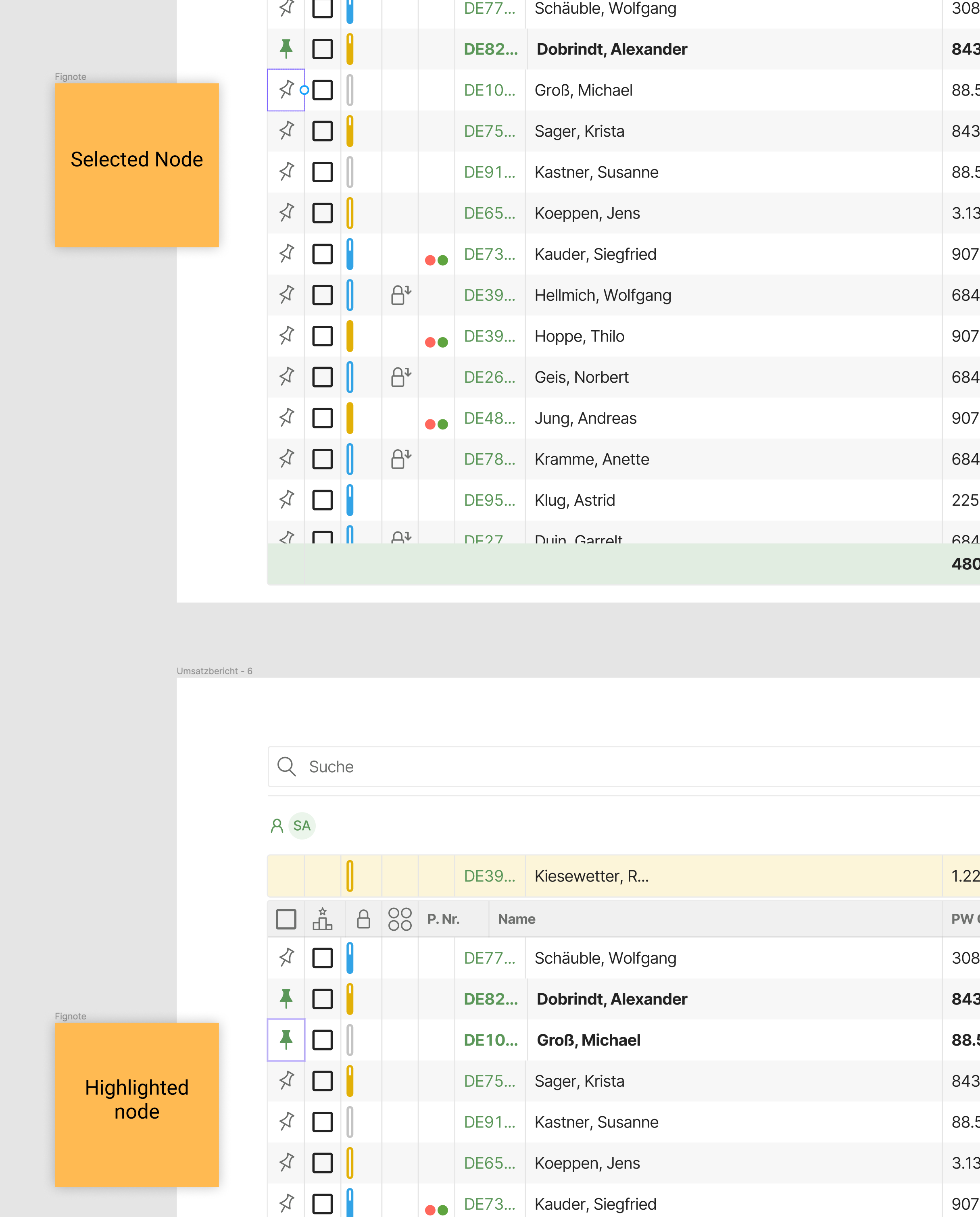- Describe the problem your experiencing and how your idea helps solve this
On prototype mode I want to select nodes which are highlighted automatically.
** Switch to prototype mode**
- I have two artboards with the same content
- On the first artboard I select a certain node to create a prototype interaction
- On the second artboard the same node is being highlighted automatically.
See screenshot
Is it possible to select the highlighted node on the second artboard without multiple clicking or cmd+click + shift+return?
This would significantly speed up the creation of interaction on the same element on other artboards.