I accidentally added a new value option to one of my component variant’s properties. Now the variant property dropdown is polluted with these two unwanted values.
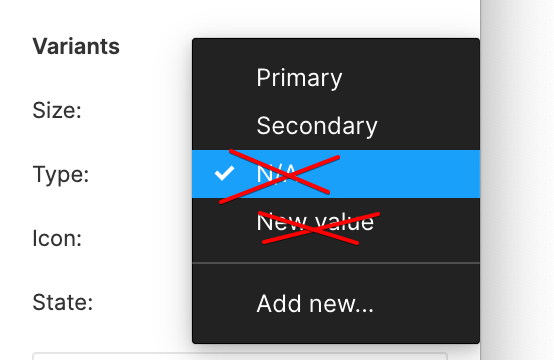
When I click back on the parent component, I don’t see a way to remove the new value option, only the ability to remove the entire property.
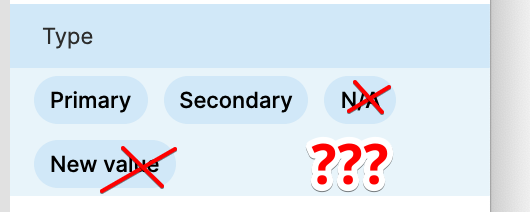
Any idea how to do this?
