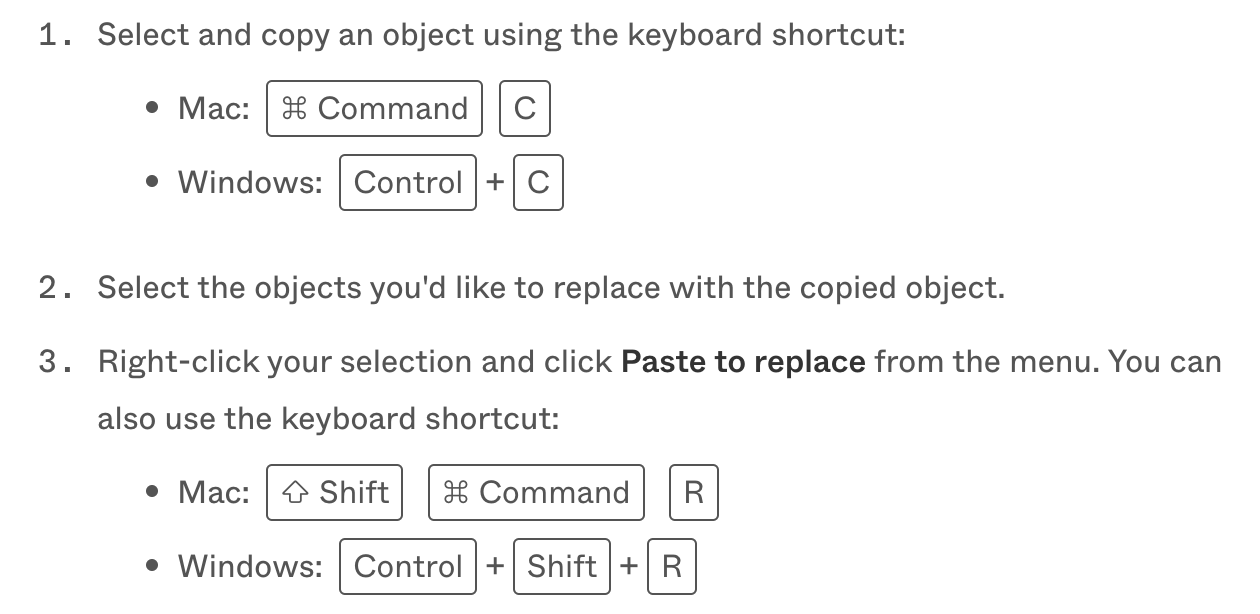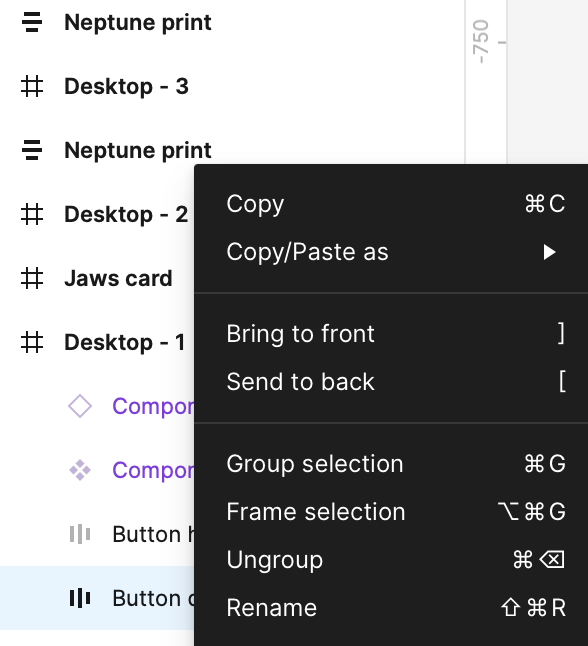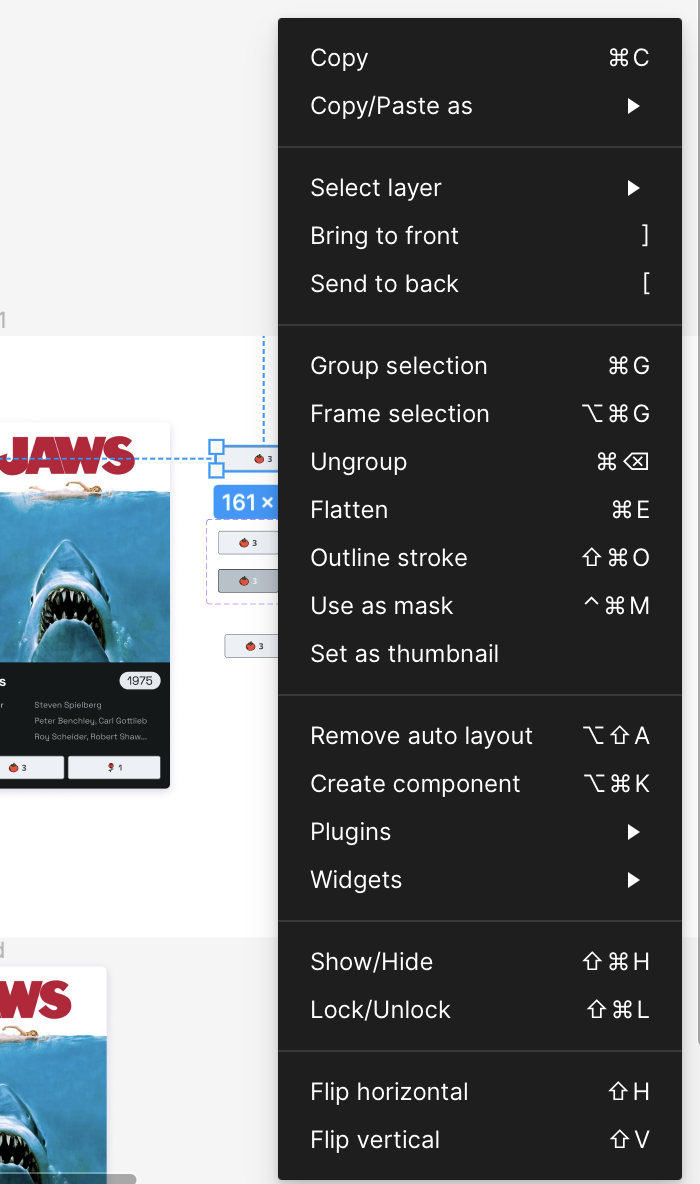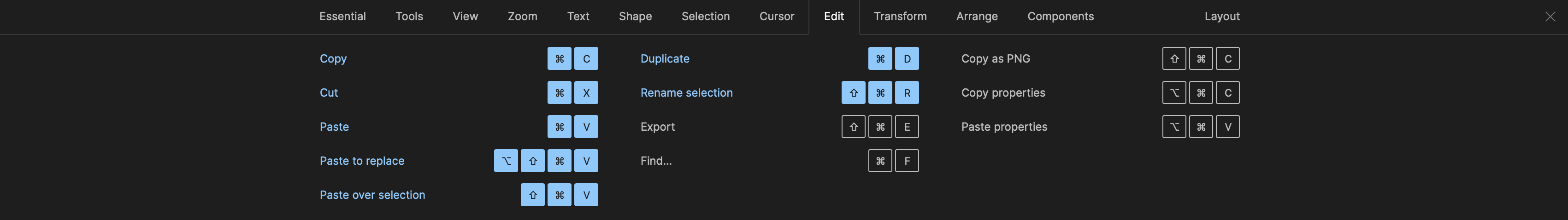There is no paste and replace option on the menu after I copy the object and when I use command+shift+R, it turns into rename action. Is there anyone know how to fix it?
Solved
Paste and replace not working on MacBook
Best answer by dvaliao
Hey @Ying_Chen1,
The keyboard shortcut to replace should be shift+command+R.
More info available here:
Figma Learn - Help CenterThis topic has been closed for comments
Enter your E-mail address. We'll send you an e-mail with instructions to reset your password.