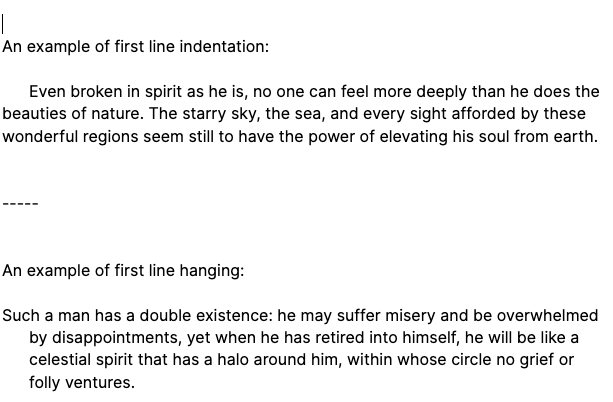Want to make a list with custom markers? The easiest way would be to put the custom symbol in the beginning of each line and then apply negative paragraph indentation to shift the markers to the left. The problem is that Paragraph indent doesn’t support negative values 😒
Does anyone else find it helpful if this would be possible?
Yes, I can always do this using two text objects, but obviously it would be better to do it using just one object.