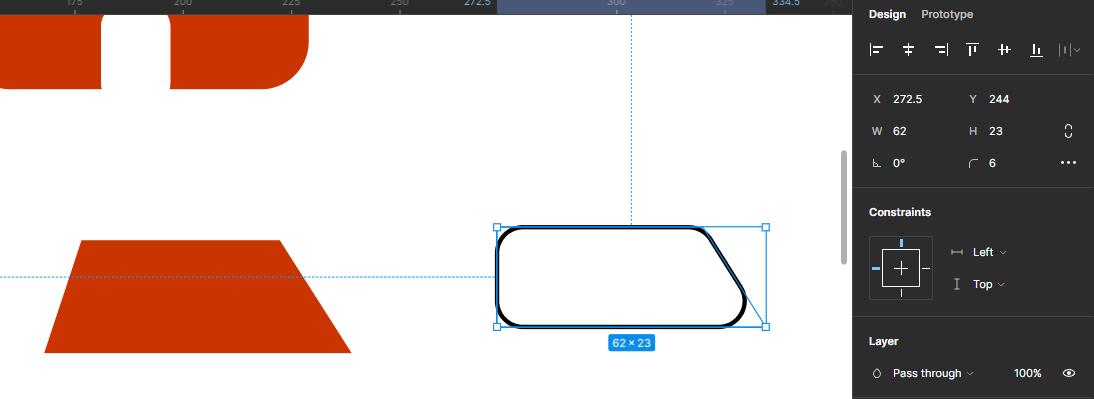Hello people. I’m a newbie in Figma. Recently I’ve been trying to make icons and successfully made some. I was trying to draw a polygon with sharp corner, but the pen tool was automatically curing the corner. I want the corners to be sharped as its a polygon. Previously I made shapes and it was all okay but recently its just curving everything that im trying to connect.
Attached is an example. On the left I created a shape thats sharp and how i want it to be. But on the right im failing to recreate and exact shape as the pen tool is curving the corners.