Hopefully someone can help me. For the last several days I have been having an issue with one of my components in my shared component library. I have been actively making changes and publishing them to the shared component library to use in a separate Figma file. Both the Library file and the separate file have a blue icon under Assets > Updates for this one component. The grey update button doesn’t work. When I click it nothing happens. The blue “update all” button simply dismisses the window, but the component update notification is still present.
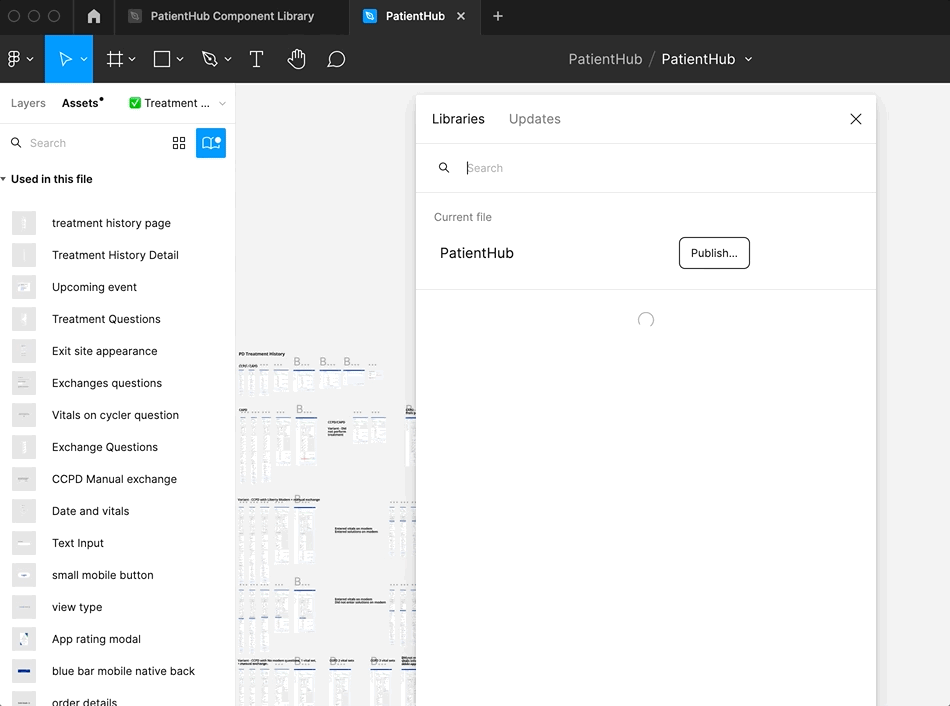
I have tried
- deleting and restoring the component
- renaming the component
- updating other components and publishing all changes to the library
- closing and re-opening Figma
- restarting my computer
Any thoughts on how to resolve this?
Also, another weird thing I observed… most of the components in the Library file are in the “Local” component list. Why are some listed separately when they are from the same file?
TIA
