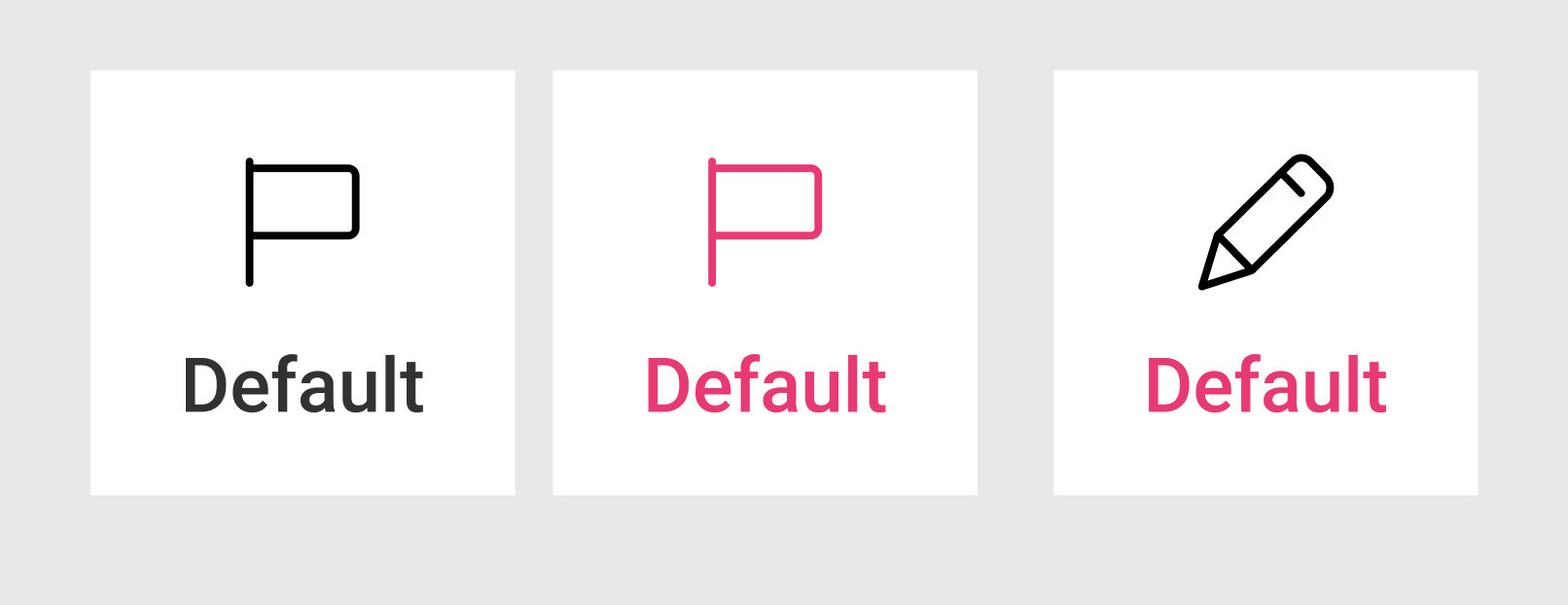Hello,
I remade some of my components and updated with variables where I could. One Button however somehow broke. I have several buttons states (amongst others default & active) and an instance swap property to change icons. So far the icon (of which I named the layer the same) always kept the color e.g. in active state (pink). Now for some reason the color changes back to the icon color (black).
Any suggestions why?