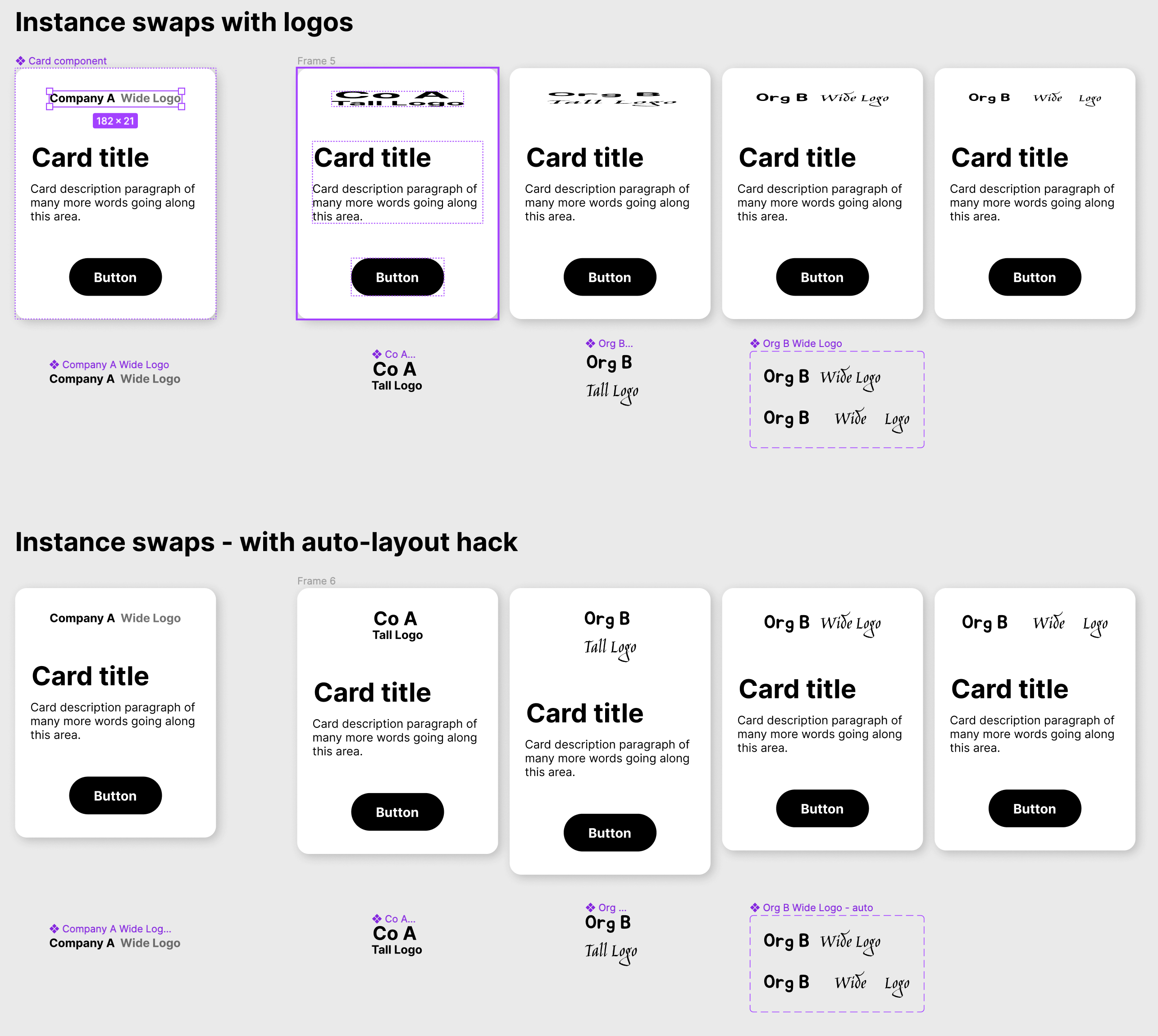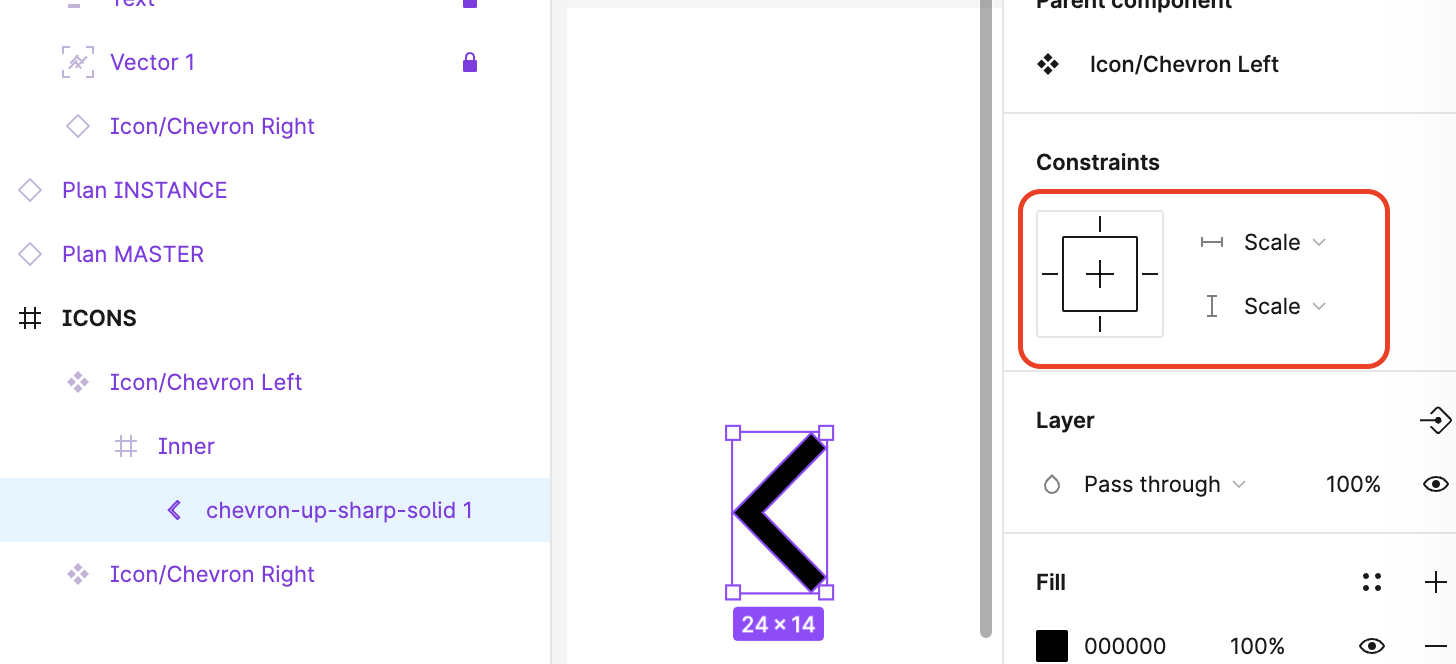I think resizing of nested instances should just work by default. The only time swapped in component instances should assume the size of the initial one is if those component frames are set to scale.
If I set the example logo/image components’ frame to be an auto-layout with the contents framed/grouped inside, then the swap will change the size in the surrounding component instance. But that doesn’t seem like something that is really supported, known, and reliable from the Figma team.
In addition to the example, there are component type situations that I’d like Figma to be able to handle, which it currently doesn’t—without using the auto-layout trick.
These could be constructed in different ways which should all be supported:
- Card component instance contains an instance of a logo. In an instance of the card, swapping one logo for another of a different size.
- Card component instance contains an instance of a component of logos of different sizes as variants. In a card instance, changing logo variants.
- Card component instance contains an instance of a component of logos as variants, which in turn have variants of different sizes. Changing the particular logo’s variants.