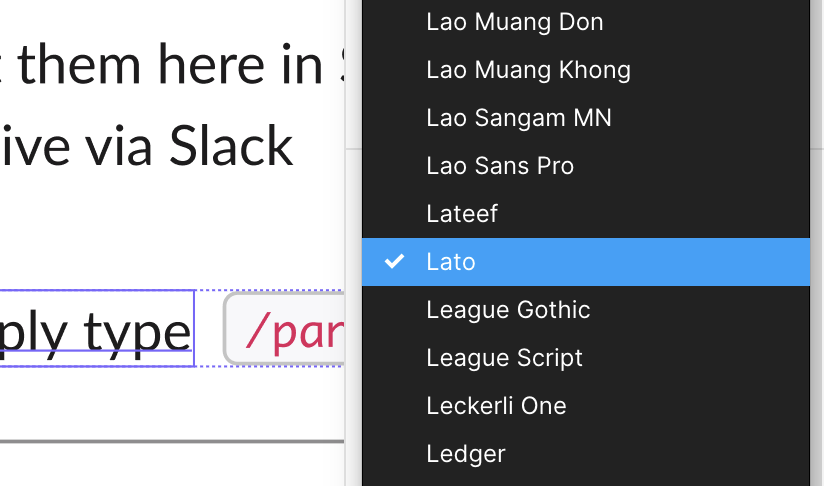While trying to type ‘notification’ in the text layer, Figma merges it to ‘notfication’:
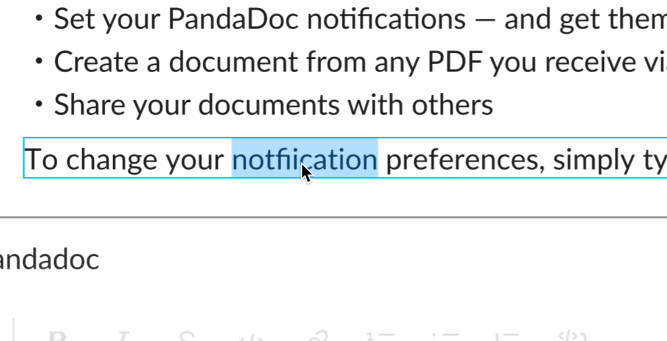
Solved
Incorrect ligature autofixing in the text layer
Best answer by tank666
Hi @Vlad_Averin, I found the reason. The null (first) character on the line is “Hebrew point sin dot” (U+05C2), which causes this to happen. It is in front of the letter “T”. By removing it, everything will work as it should.
This topic has been closed for replies.
Enter your E-mail address. We'll send you an e-mail with instructions to reset your password.