History
A while back, the Figma team introduced a change that kept “legacy” interactions on an element even after it was unlinked from its destination.
Problem
I’m guessing there’s a justification to that change, but every time I’m prototyping things, I copy/paste from other places. And when I try to link screens between each other, I’m left with empty “click” interactions that lead nowhere and I have to remove them manually to be able to continue.
In my own usage of Figma prototypes, I usually draw them out pretty quickly and often don’t notice there’s already an empty interaction on an element. I then end up bugging out when the interaction I thought I just added doesn’t work because it created the interaction in “drag” instead of click.
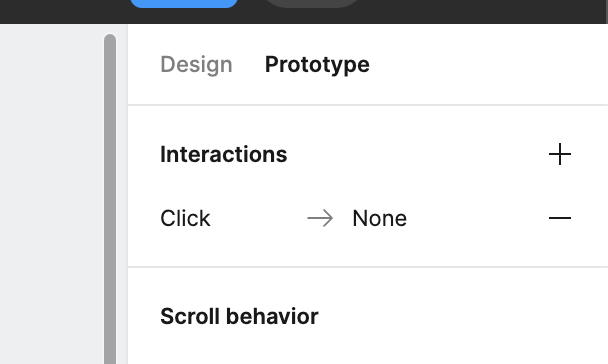
That’d be great if we had a setting to tell Figma to automatically remove interactions that aren’t linked anymore, or if Figma itself noticed there’s an empty one and didn’t create a “drag” instead.
Do you guys ever faced the same problem? Any idea why they made that change a while back?
