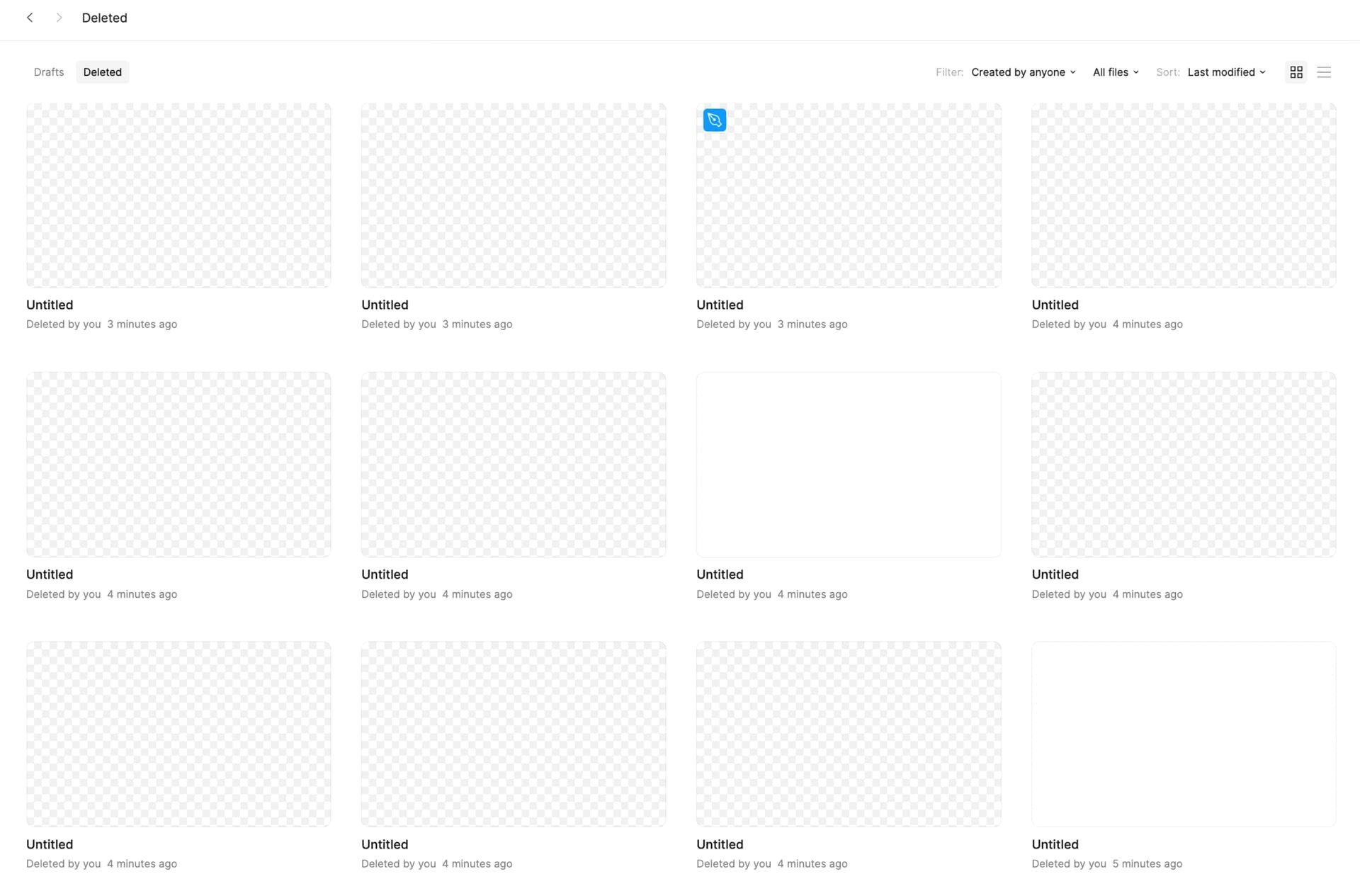Came here to suggest something similar to this — really surprised not to see more folks making this suggestion.
Rather than auto-deleting the files though I’d just rather a ‘clean up’ filtering option / screen in the drafts section similar to how Google drive will from time to time suggest throwing out old screenshots etc.
Surely it isn’t just me who ends up with this: