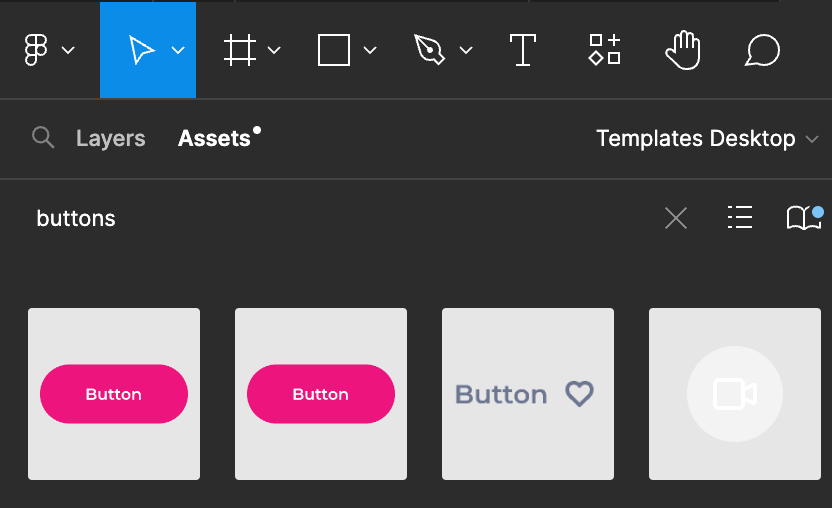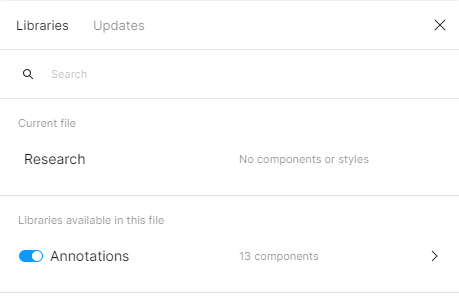Hello,
I have a problem with my Design System with the button component and I tried everything for months without sucess…
To explain my problem, I create my component in my main Design system file but someone in my team create an other button component in his file. After we discover it, we deleted his component in his file.
But the problem is, when I open the tab “Assets” (in the top left) in the Design system file, but also in all our files, his component is style here and when I want to delete it again by cliking on “Go to main component” Figma redirect me in his file but the button is not in the file anymore…
I tried to delete his all document, but the button is style in the asset of everyone and when you click on it, we have an error message.
I hope it’s clear for you, I tried everything for months without any success… Had you ever had this problem in your figma files ?