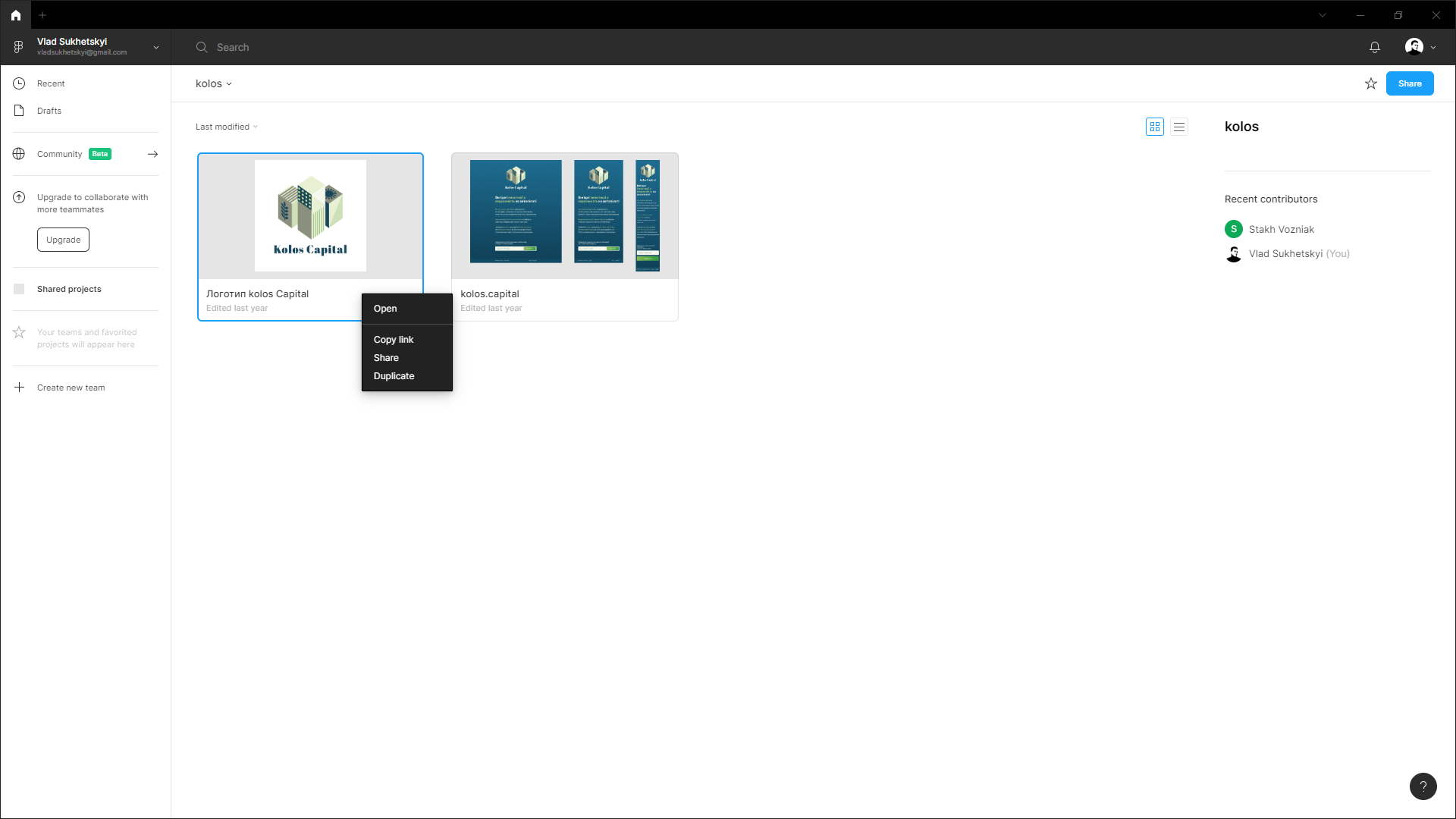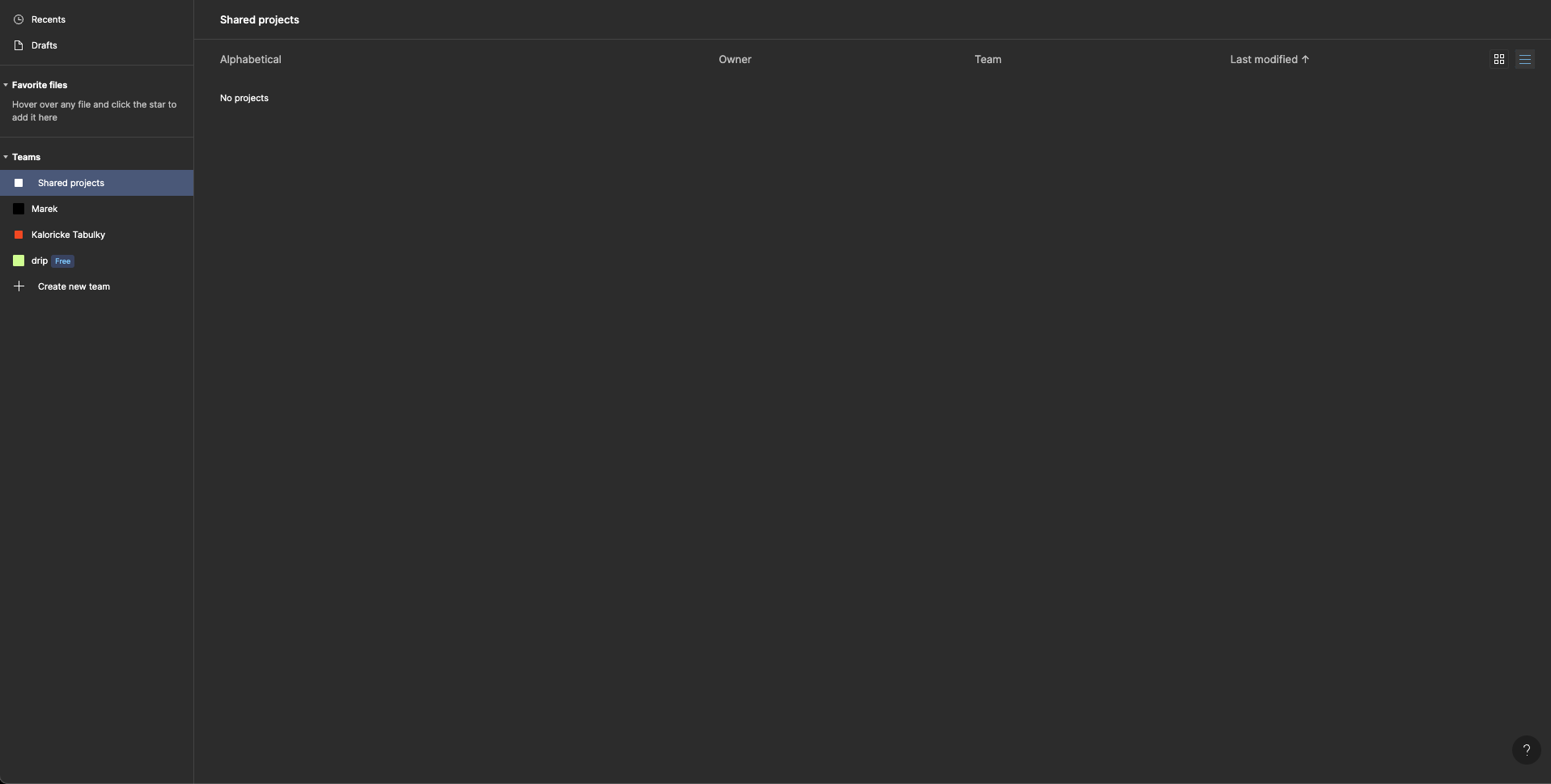How do I delete “Share Projects” from my account if I can’t access it.
Solved
How do I delete "Share Projects" from my account if I can't access it
Best answer by Gleb
Click the “Share” button at the top right of this screen and pick Leave in your role dropdown.
This topic has been closed for replies.
Enter your E-mail address. We'll send you an e-mail with instructions to reset your password.