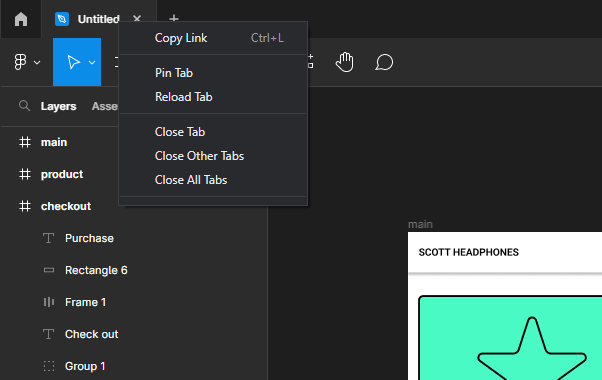I was trying out something and clicked menu > edit > set default properties. Because of this, every new element that I add has fill #000000 and I don’t want that. How can I undo this?
Solved
How can I undo "Set default properties"?
This topic has been closed for comments
Enter your E-mail address. We'll send you an e-mail with instructions to reset your password.