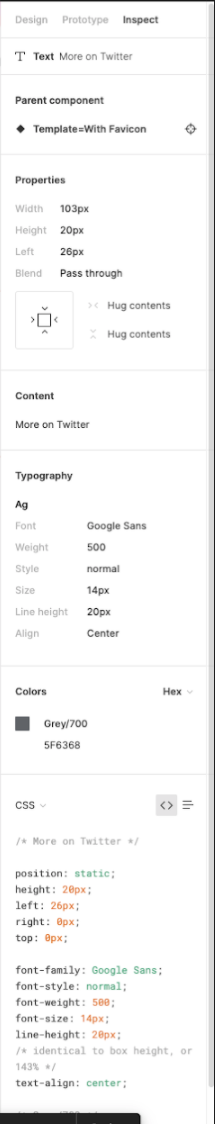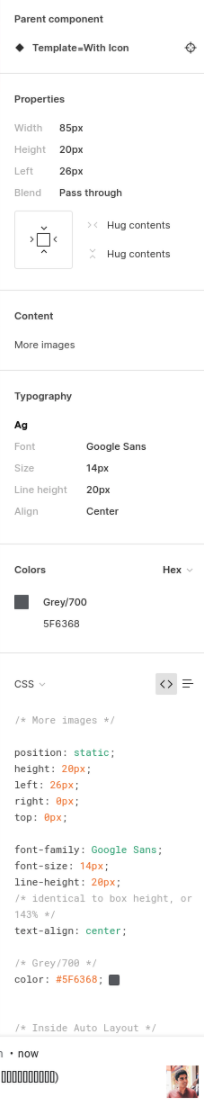Hi! I had a similar issue.
I wasn’t able to see font-weight and some other style properties for fonts on Figma projects.
First I thought that the reason was I had view-only rights but then after comparing my co-workers we finally resolve the issue by installing on my computer the font-type that was being used.
Anyways, why doesn’t Figma automatically show font-style properties for a custom font-type that is already uploaded to the project? This is really a bug or is it supposed to work like this?
Hope this experience works for you.