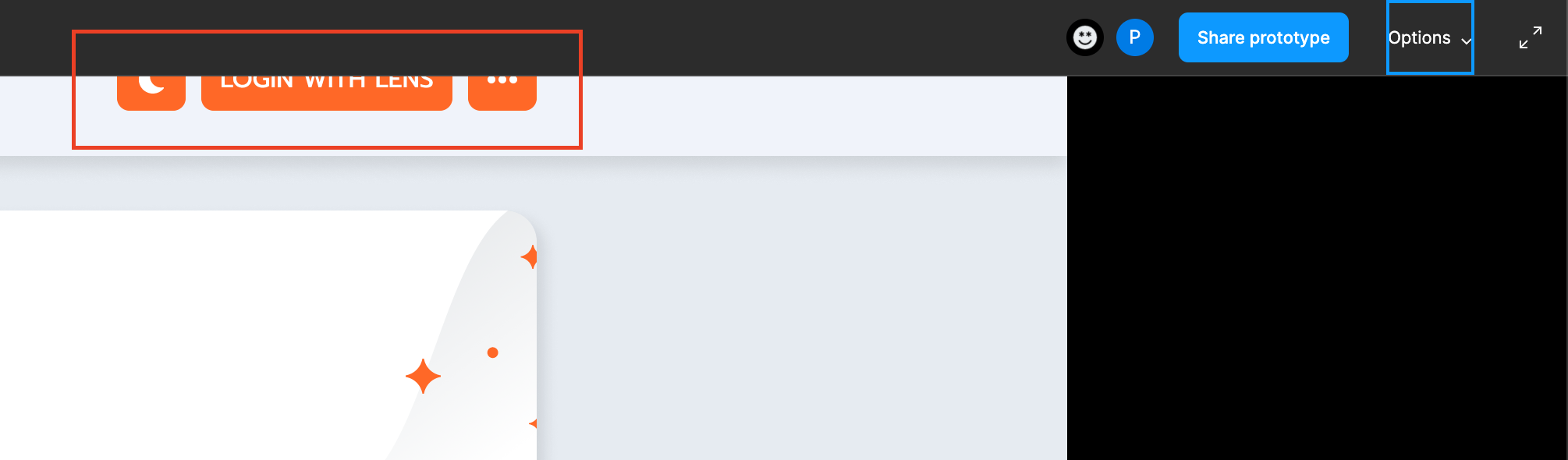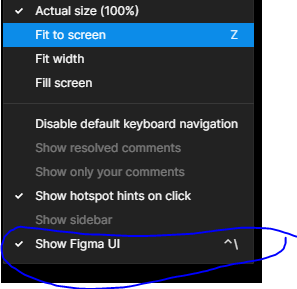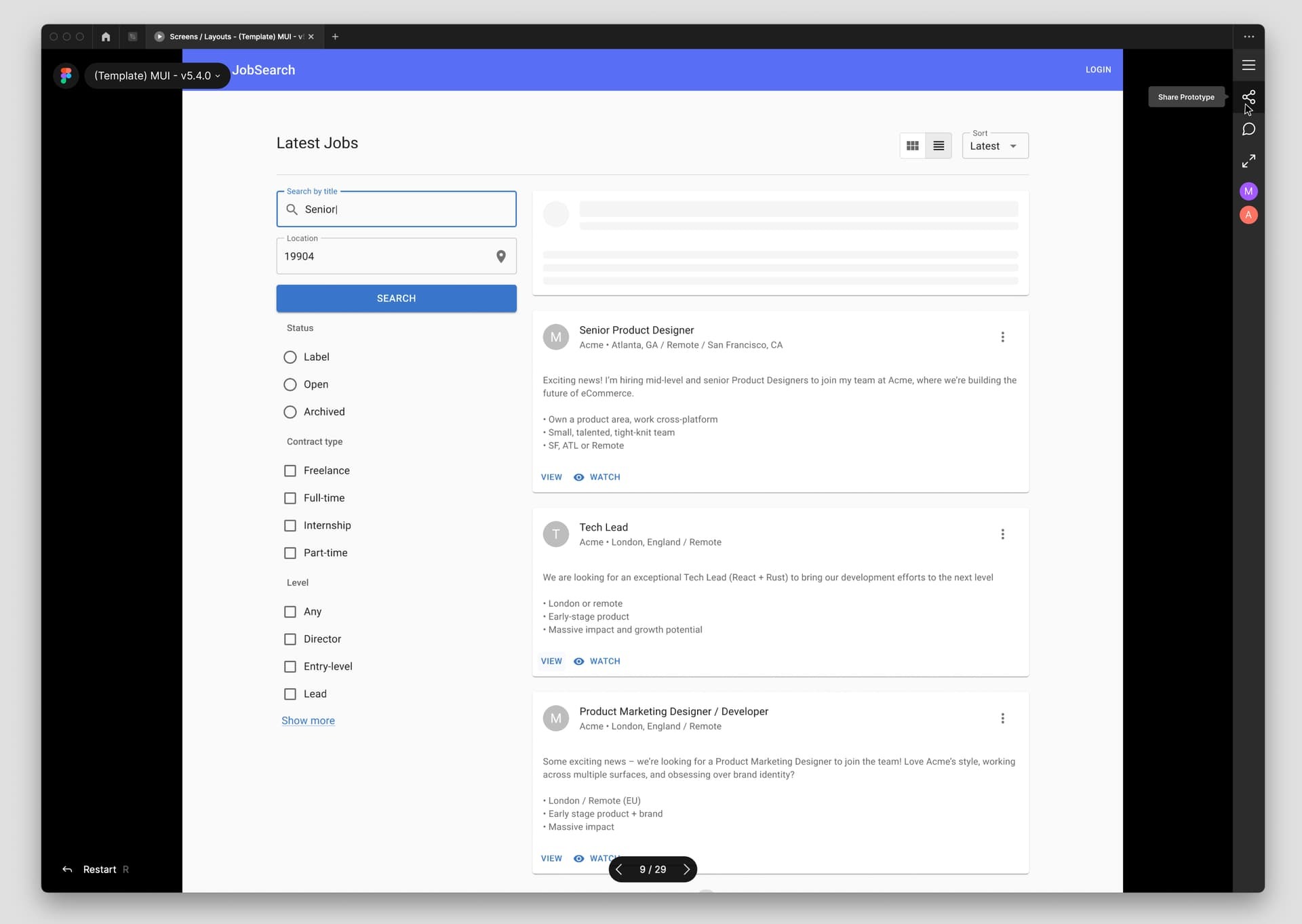When viewing prototypes the top bar of the UI interferes and it’s impossible to see and/or interact with the very upper part of the content, such as headers and menus.
It would be very helpful if the UI would appear on top of the content and not over it.