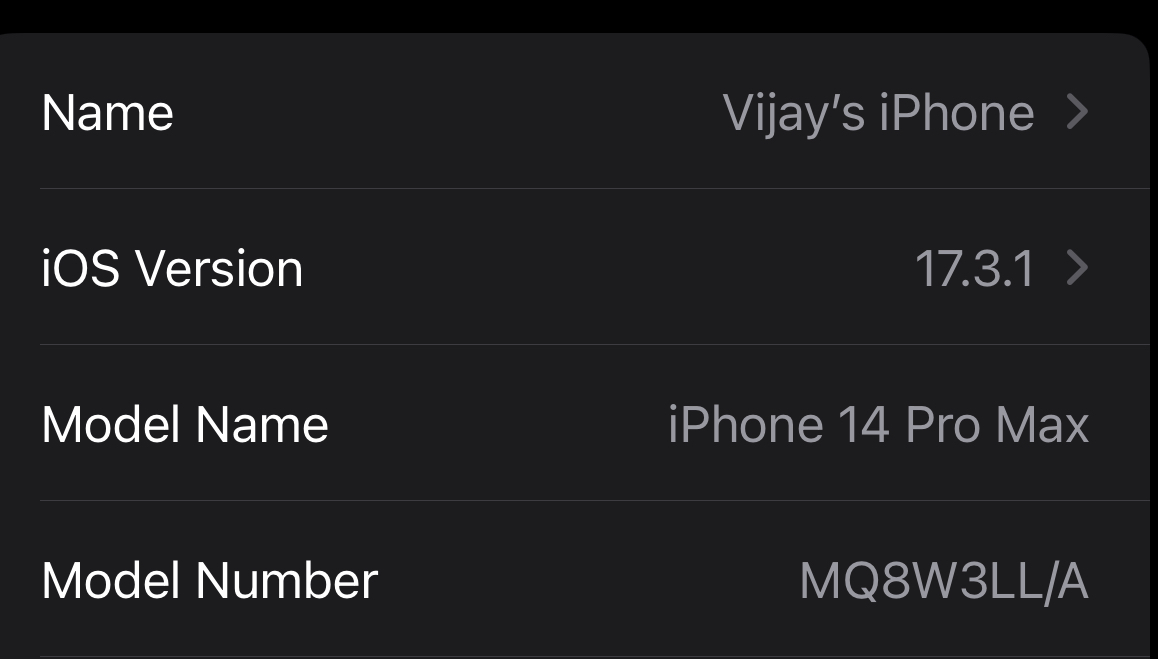I made a completetly new file with only 2 frames(both smaller than my device) and a text and button that brings you to the next frame, i tried opening it on my device with the figma app and i still get “Prototype too big for this device”
This topic has been closed for replies.
Enter your E-mail address. We'll send you an e-mail with instructions to reset your password.