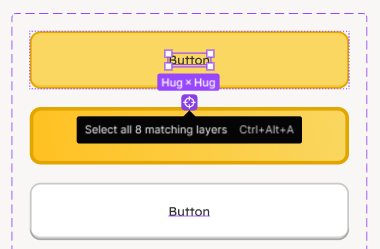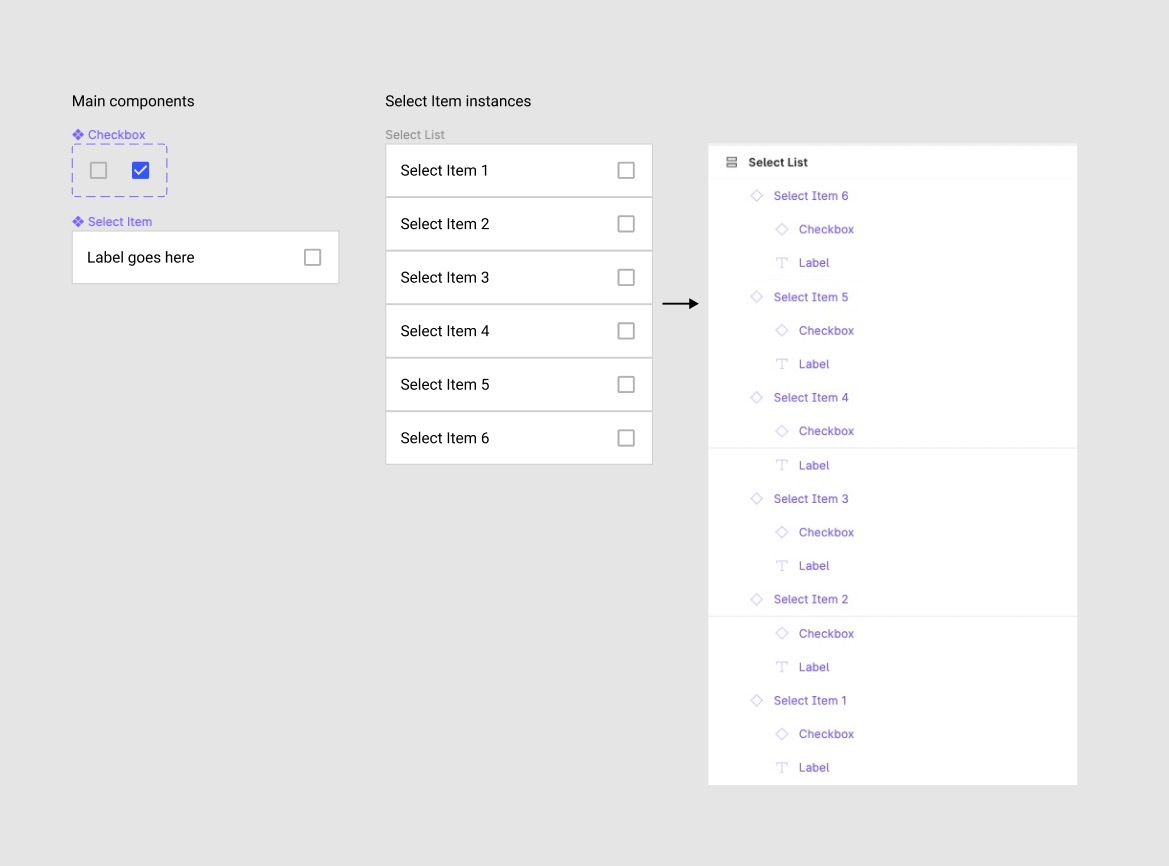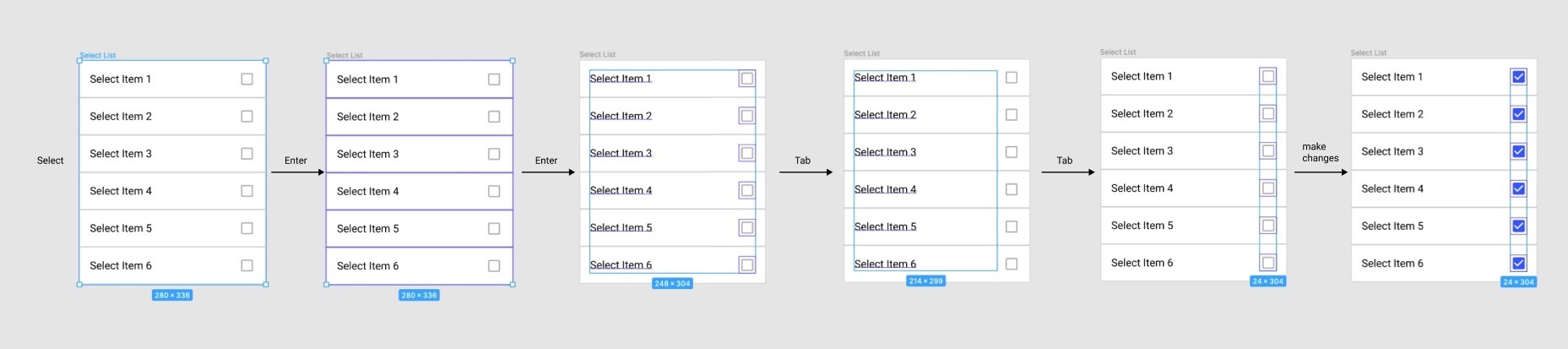Currently, the tab key selects the next sibling object relative to a common parent frame or group. However, this only works when a single object is selected. The tab key does nothing if multiple objects are selected, but it would be very powerful if this pattern was extended to multiple selections.
For example, if I select several frames that each have 3 child layers, I am now able to press return to change the selection to the first child layer within each selected frame, but I would like to then press tab to change the selection to the next sibling within each respective parent frame. This would dramatically increase the efficiency of editing repeated elements with several instances at once.