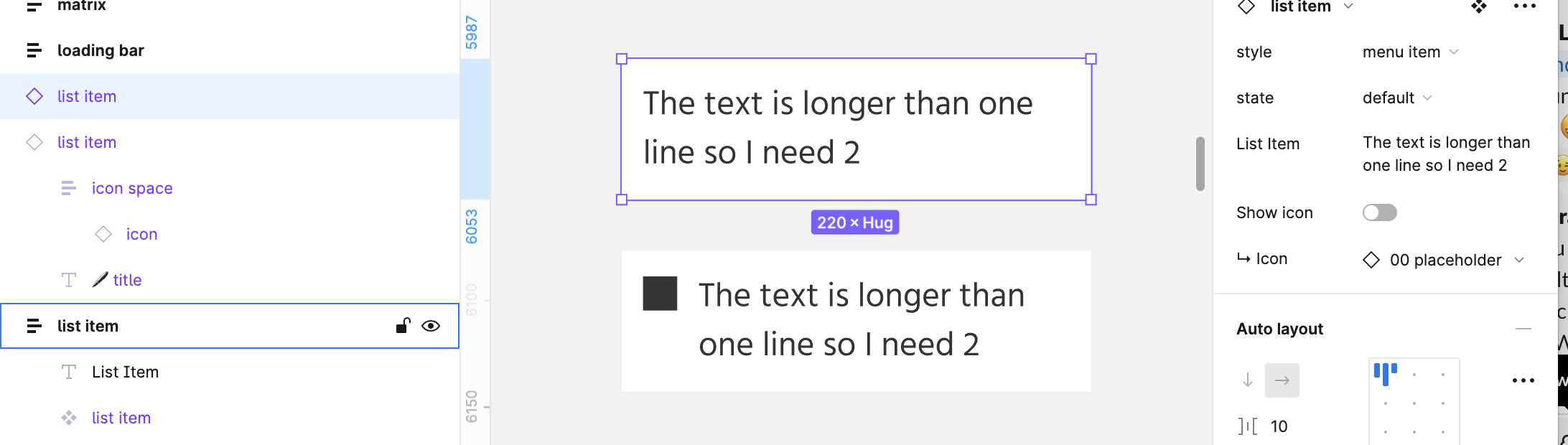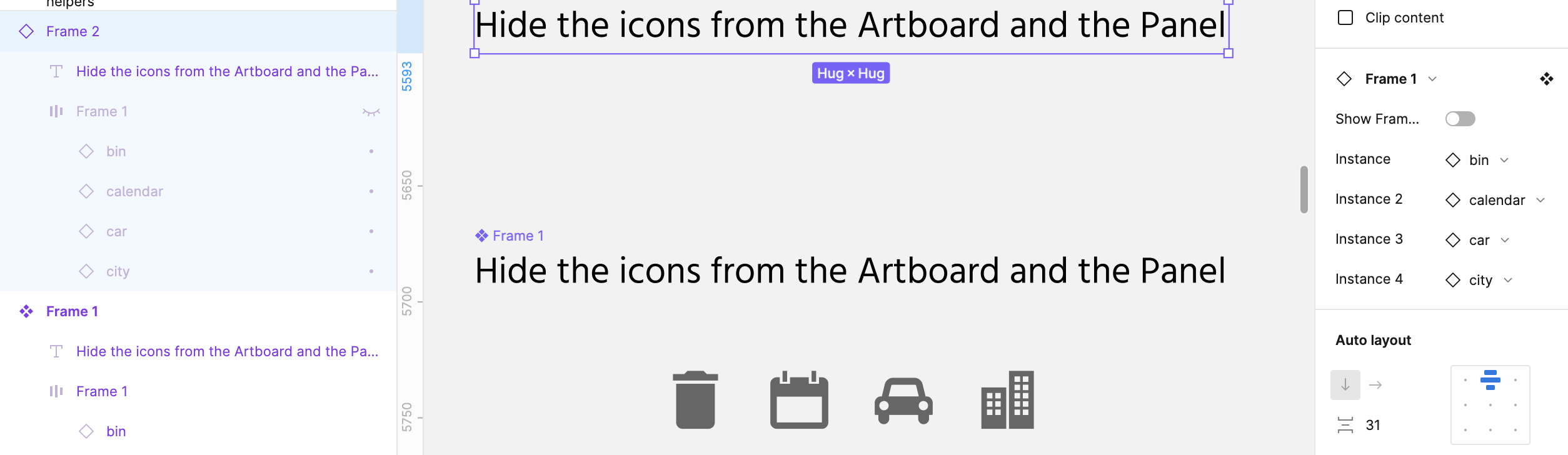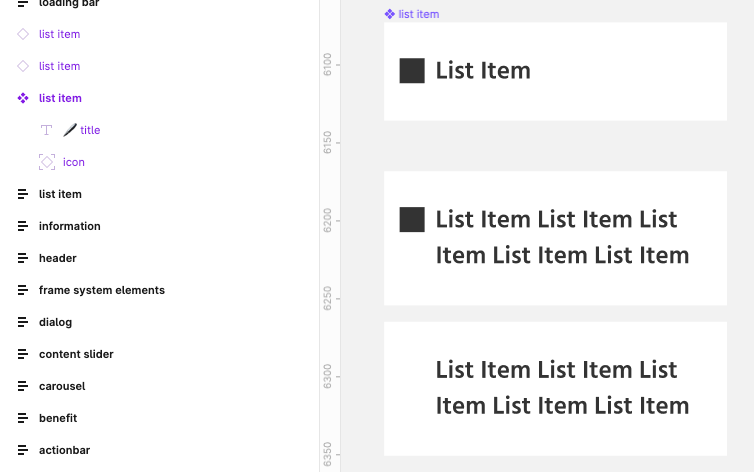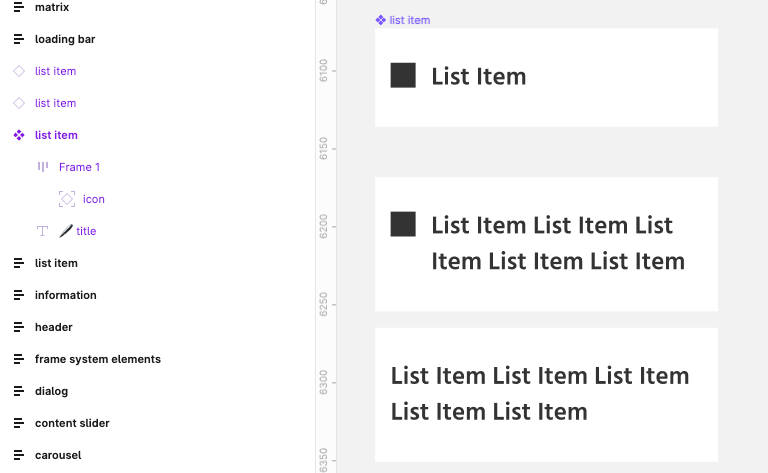Hello!
I’m using an extra frame to place my icon properly. It’s needed because with the top left Auto Layout setting the icon and the text aren’t on a horizontal aligned - that’s why I created a frame with 2px padding from the top. I also couldn’t use the center setting because if a text with 2 lines is needed the icon should be placed next to the first line.
Both - icon space frame and the icon - are using the “Show Icon”-Boolean. But if the toggle is turned off the icon instance property is still appearing in the panel.
I think it would be great to hide the properties in the panel when the parent frame is turned off. It would also great to hide more than one instance with one click. Imagine a group with 4 icons could be hidden with one toggle.