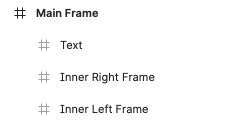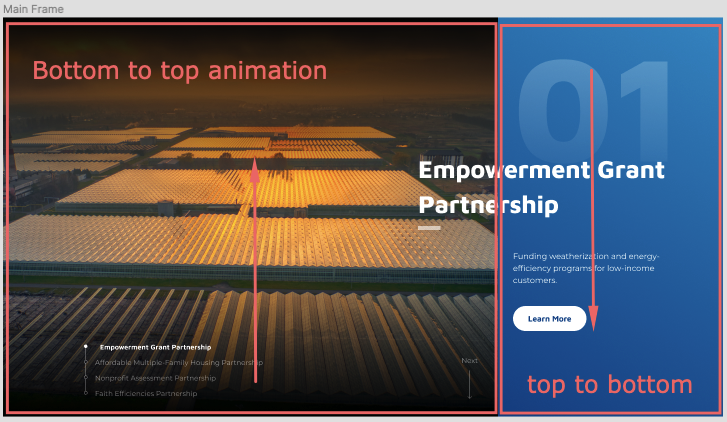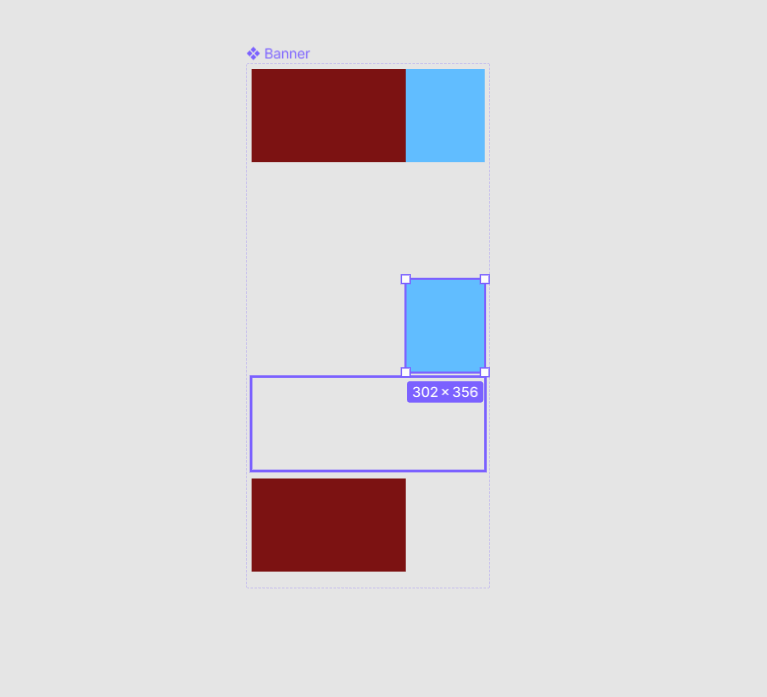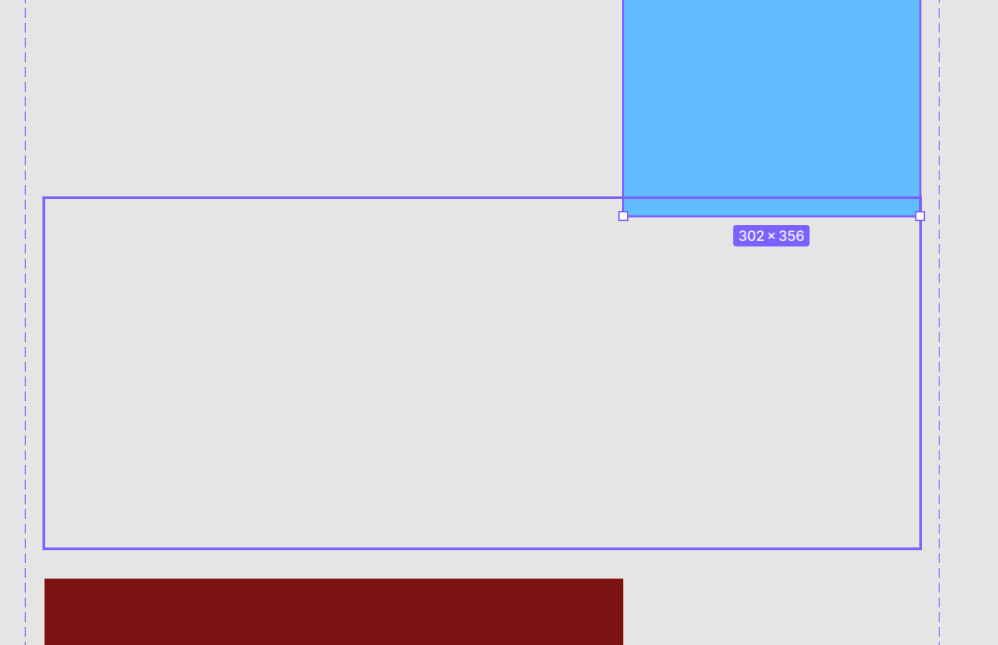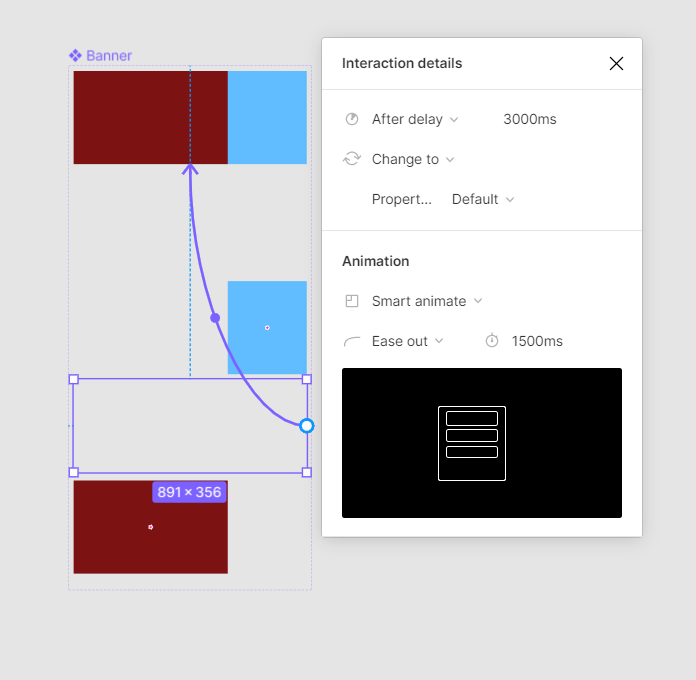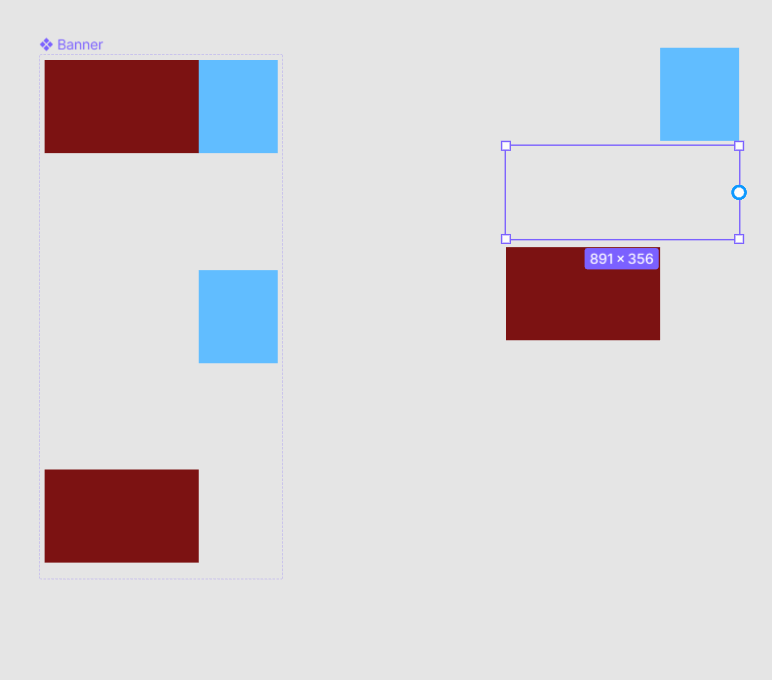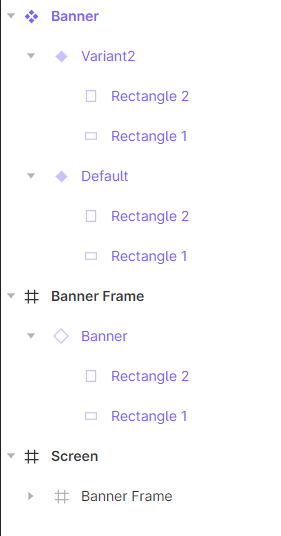You can apply a transition to any “state” of your banner as long as all elements of the full banner exist in the original componen. By “state” I mean 1) Just the background, 2)Background with only the headline, 3) Background+headline+a group of texts, etc…
When you create variants of this component you can start with a blank frame, as in the example I sent you. If you press delete in one of the rectangles of the component, this won’t be deleted but become invisible. You can always make it visible through the layers panel. This means that each component variant has ALL THE ELEMENTS of the component but some of them are not visible. So, if you have for example 5 text groups and you want them to appear one after the other, all you have to do is to create 5 variants that will represent all the states of appearance of your banner and then put transitions from innitial through final state. If you want just an appearance of a text you can delete it in one variant and make it visible to the next. If you want some cool animation you can drag it out of the innitial frame just like the rectangles and play with smart animate and custom bezier when you want it to appear.
I am glad I could help you! Cheers 😎🤩