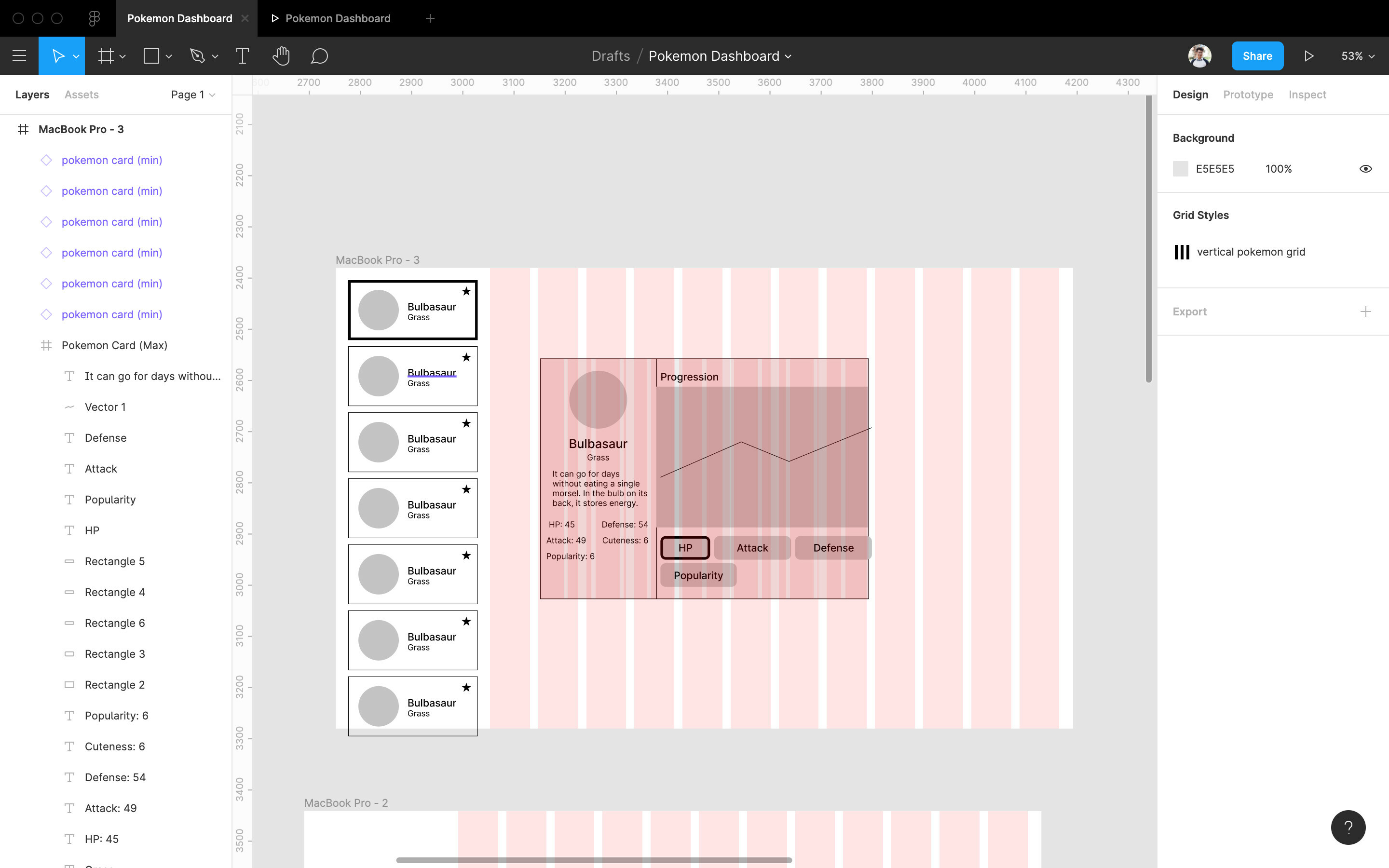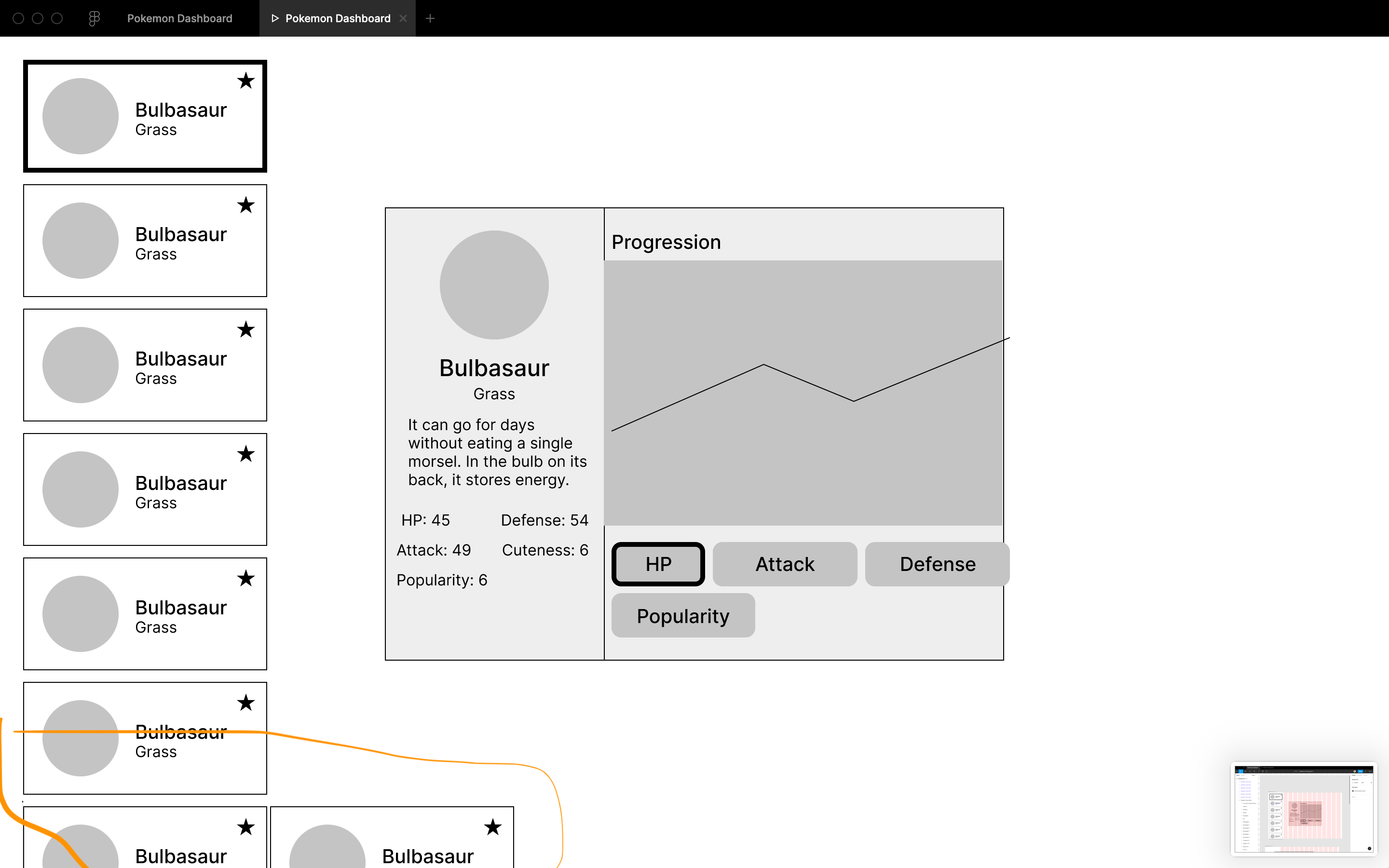I’ve been running into an annoying bug where I’m copy and pasting cards into a new frame then viewing the prototype. When viewing on prototype mode, the cards are duplicated. It seems to only occur to cards near the bottom of the page. The only way I’ve been able to view it correctly is viewing in “Fit - Scale down to fit” mode.
Any ideas on how to fix this?