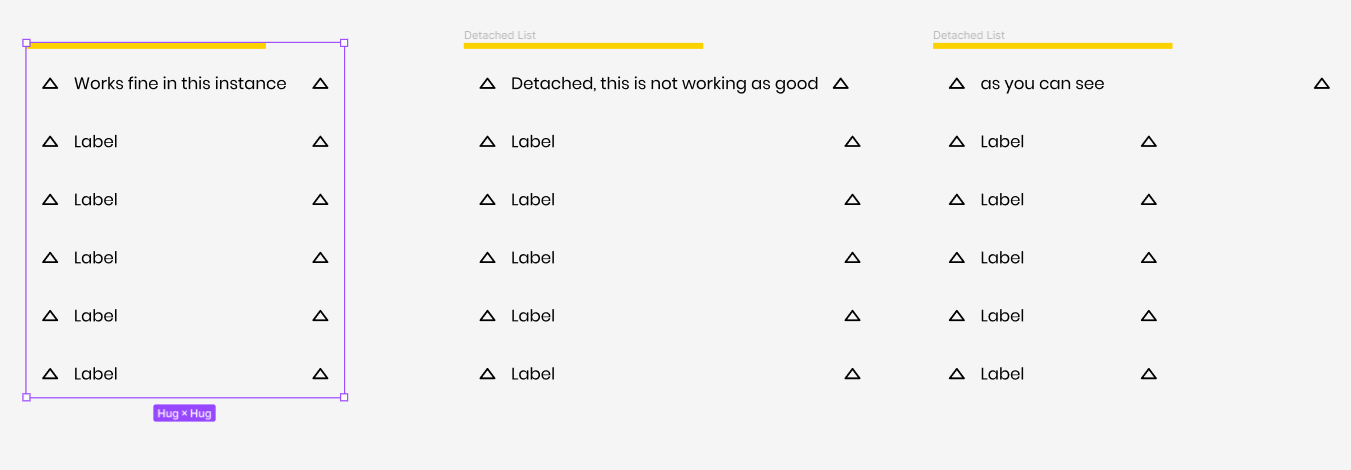I have made a group of components for a context menu. The idea is that the width of the context menu will grow accordingly to the longest item in the list. However the other list items have to grow as well in order to keep the trailing icons aligned.
This does work as detailed in the video as long as the group is a component in itself. However if it is a regular auto layout group it behaves unexpectedly with the traililng icon staying in place and the text layer going on top.