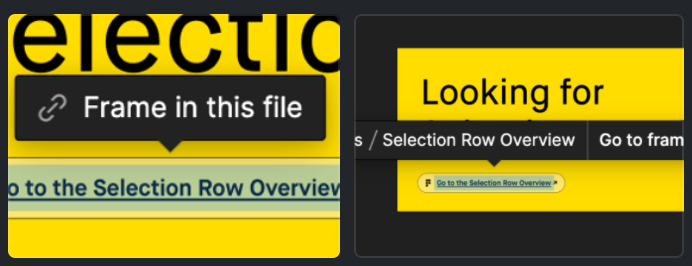We recently added a Directory page in our design system library with links to other frames in the same file. While the experience works great for any users with edit access, view-only users have a degraded experience: hovering over the link doesn’t preview the destination frame’s name, and clicking the link forces a full refresh of the tab that then lands the user at the destination (rather than just jumping to the frame in the same file).
This is true of almost all links in the file, but some links do not experience this behavior and there’s seemingly no difference in how the links were created.
There’s a difference in how the functional vs. non-functional URLs are formatted, even though they were both grabbed by selecting the frame, clicking “Share”, and using “Copy link”.
The broken links follow this format:
https://www.figma.com/file/[file-id]/?node-id=[node-id]
The functional links follow this format:
https://www.figma.com/file/[file-id]/[filename]?node-id=[node-id]
Degraded experience (view-only) on left, ideal experience (editors) on right:
Much more detail captured in the #figma-tips channel in Friends of Figma.