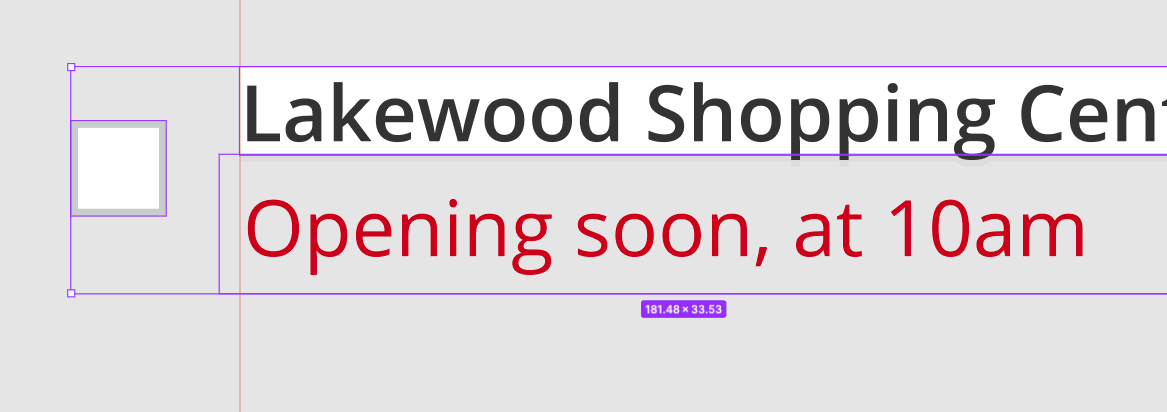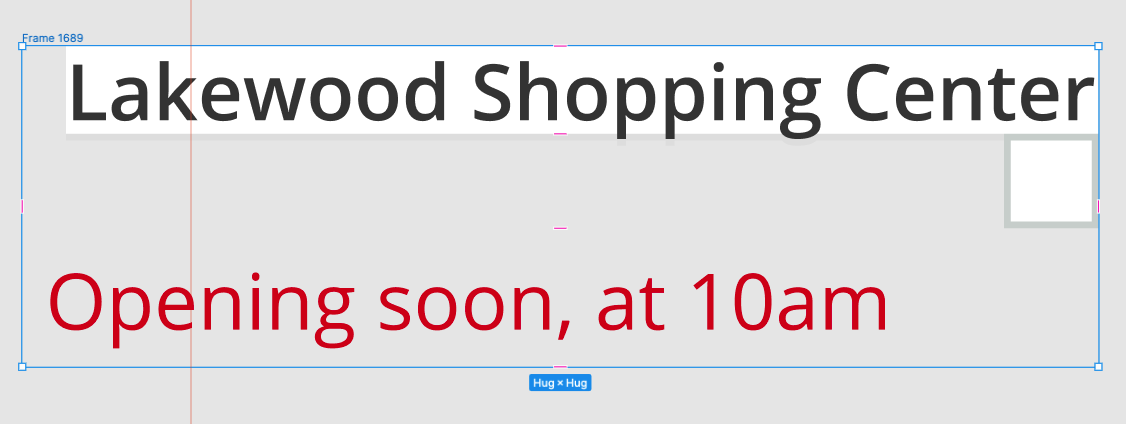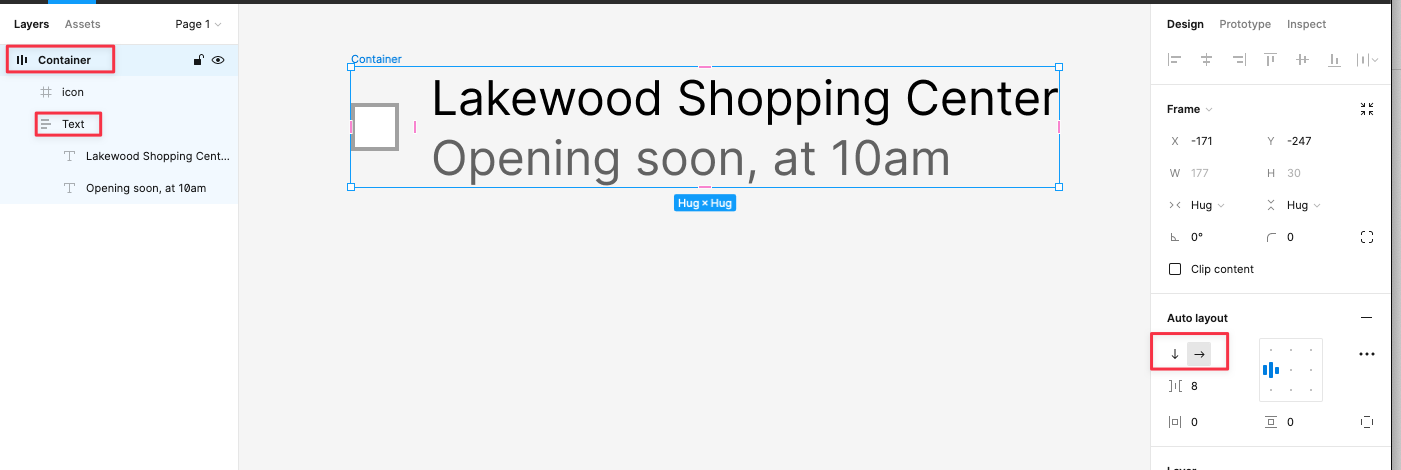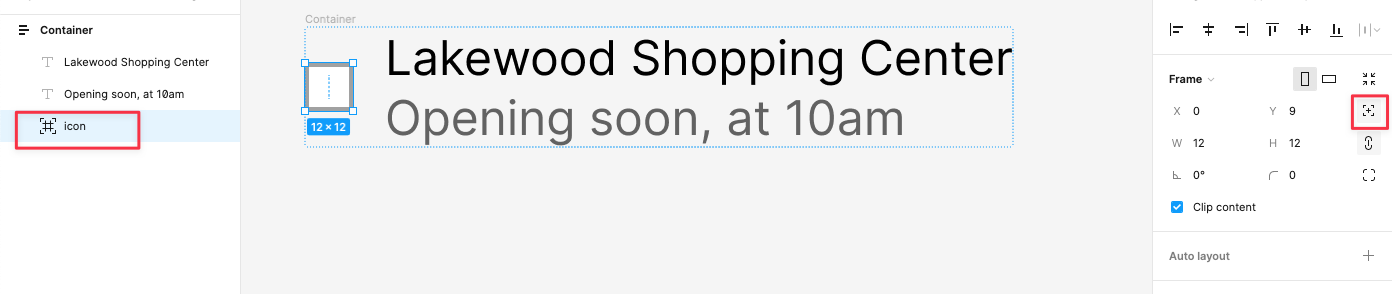I have three components I need to stay right where they are, but when I click autolayout, they all shift around. The only solution I’ve found is to group them together twice and then hit A.L. (grouping them only once shifts them after A.L.). Any thoughts on why I can’t just position components and then A.L. without them moving around? Thanks!
Enter your E-mail address. We'll send you an e-mail with instructions to reset your password.