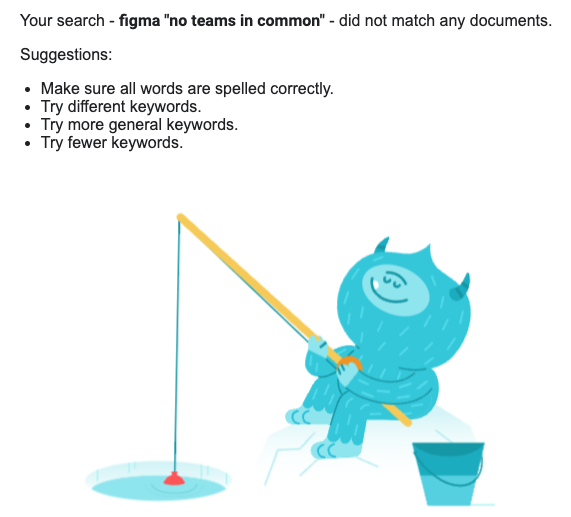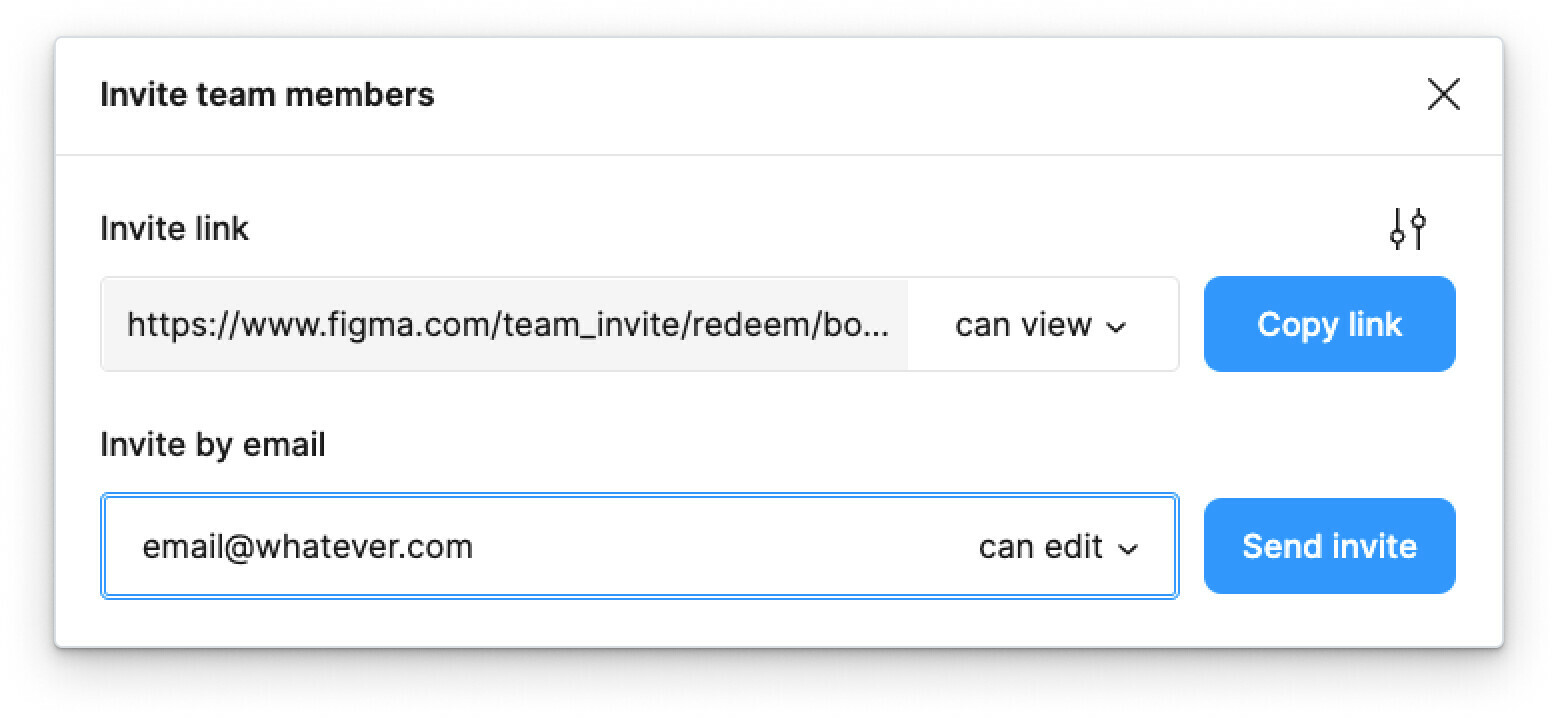Hi!
I am the team owner for my organization, and I find my ability to set team permissions completely baffling. Specifically, I want to grant certain individuals team-level editing permission.
I have several members of my team with a permission like this:
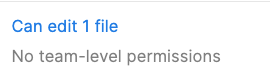
And I want to change their access to this:
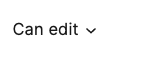
All members share the same email domain.
Here’s a clue: when I click on such a user, I see this as part of their status:
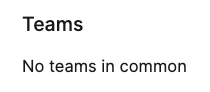
…even though they appear in the Members tab for my team. WTFF? Google doesn’t even know:
Does anyone know how to assign such an individual team-level editing permissions? I feel like I’ve exhausted my resources.