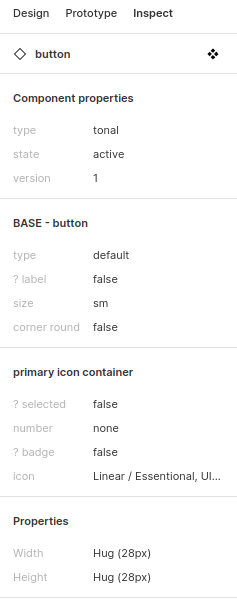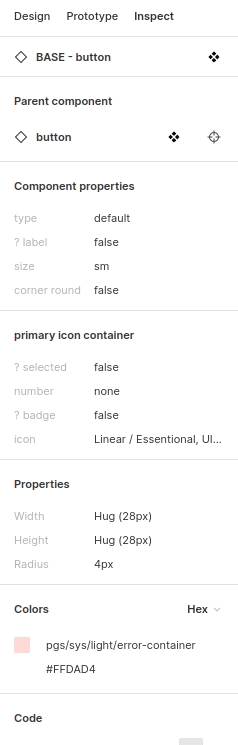I’ve created a design system that has lots of components with different variants to each component.
I then have a master file that pulls these components in and lays then out of the page where they would sit in the final page. In my view I can select the component and change the variant that is displayed to show the component in its different states.
When I share access to the developers to view the master file they can only see the component in the state that I set it as, but it would be useful if the developers could also cycle through the different variant states for each component as well. From what Ive seen this doesn’t seem to be possible unless I’m missing something?
Any help would be great.
Thanks