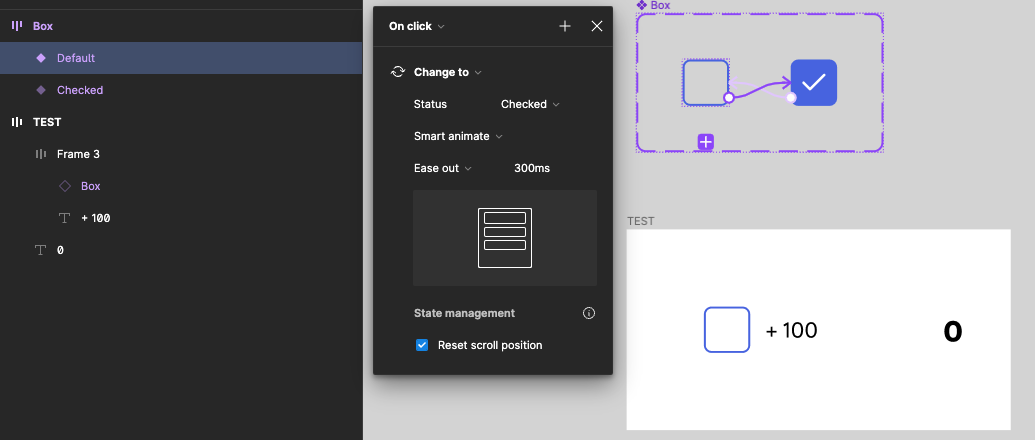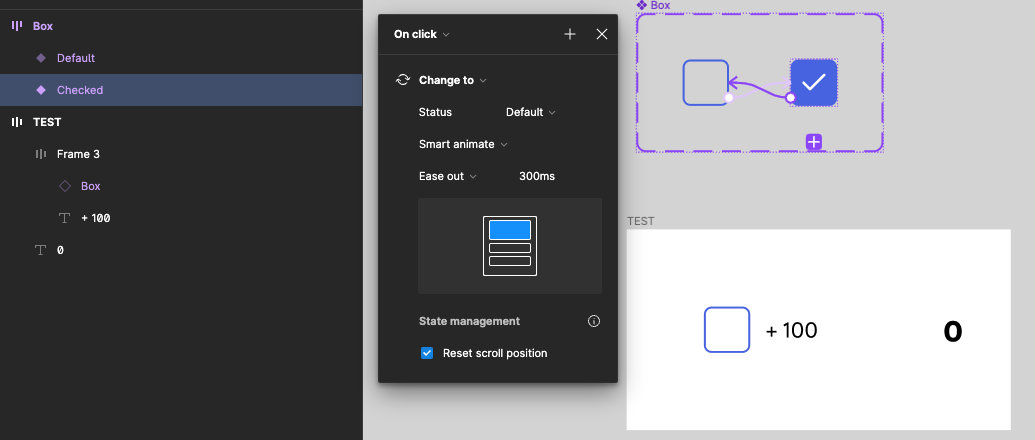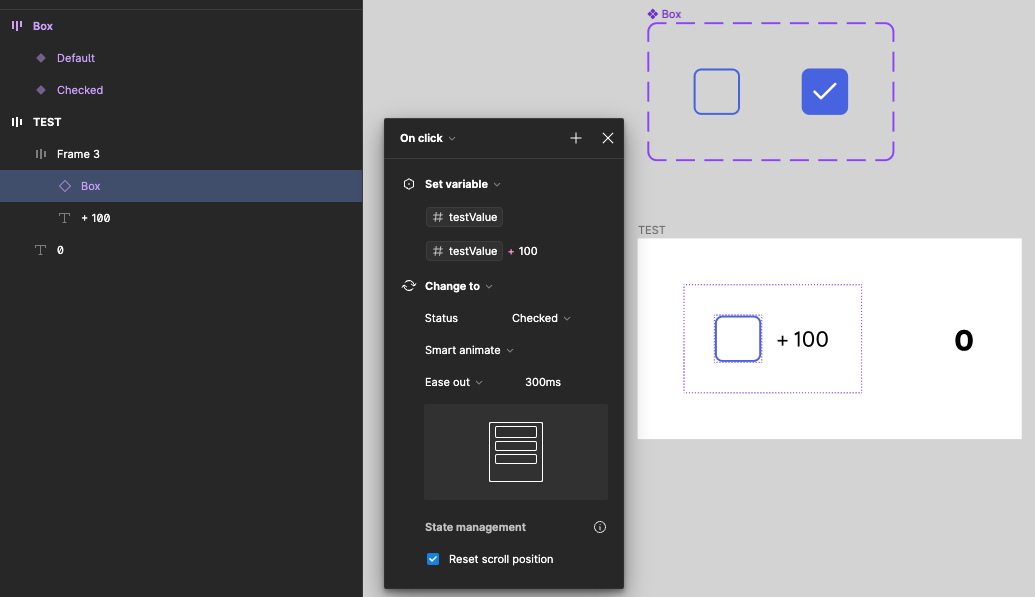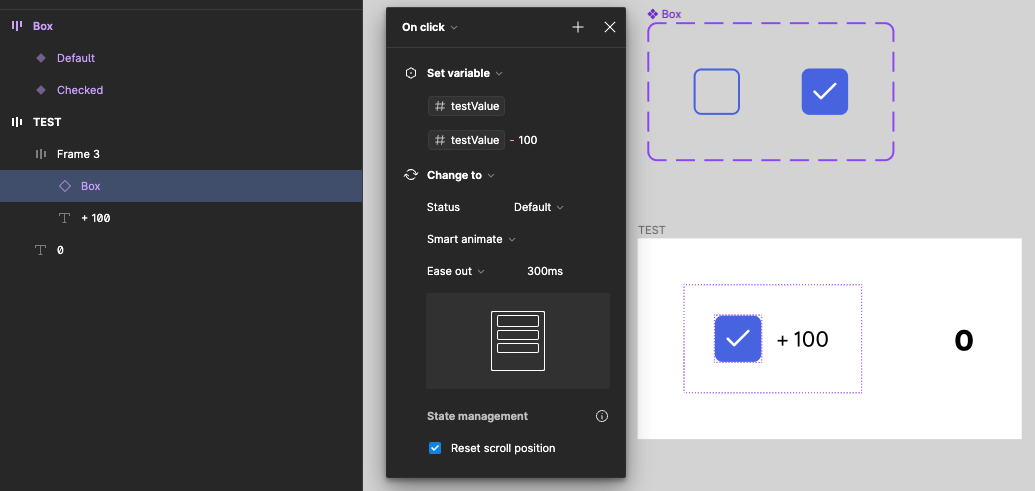I have attached a Boolean variable to a card, for it to only be visible when the my Switch CI (Component Instance) is toggled ON.
In my prototype, I start with the Boolean variable set to false (card not visible), and my switch toggled OFF. When I toggle it ON, the card shows up, but toggling it back OFF doesn’t hide the card.
Here are the settings I am using.
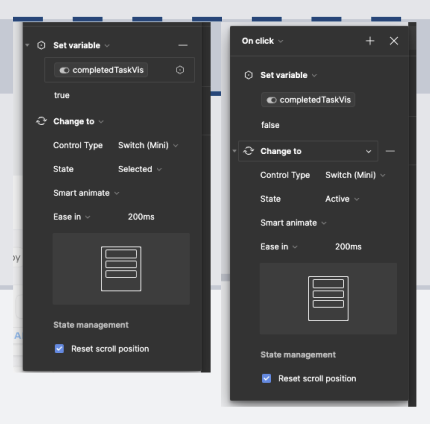
I found a fix for this, by adding the “Set Variable” condition to the Master Component instead of the instance, and it worked, the card would disappear when my switch was off, and vice versa.
But now the issue is, I want to use the same interaction for other elements on other pages. But, if I toggle my switch ON on one page (for example to show all completed transactions on a table), then go to my other page (where that page’s switch is OFF) the card that should be hidden is visible because I changed the variable on the previous page.
Creating more variables doesn’t work either because I’m using the same component to set all these variables.
I think adding these set variable conditions should work on an instance level instead of component level, that way you can use the same component, in as many interaction as you’d like.
I hope my explanation was clear, if not, I’m willing to discuss it further.