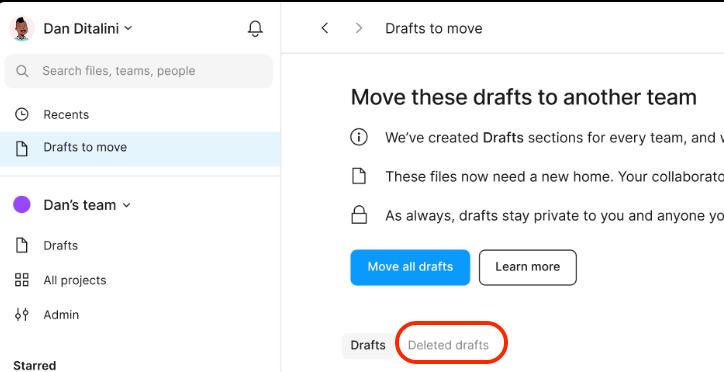Hello everyone,
I created a project on Figma about two years ago, but I can’t find it anymore. I’m wondering if there’s a way to recover deleted files, even beyond the 30-day trash period.
Is there an option to export a full dump of my account, including deleted files?
Or does Figma permanently delete them with no way to recover them?
I have already checked:
✅ The trash bin
✅ My file history
✅ Old links and emails
✅ Other possible accounts I might have used
If anyone has faced this issue before or knows a solution, I’d really appreciate your help! Thanks in advance. 🙏