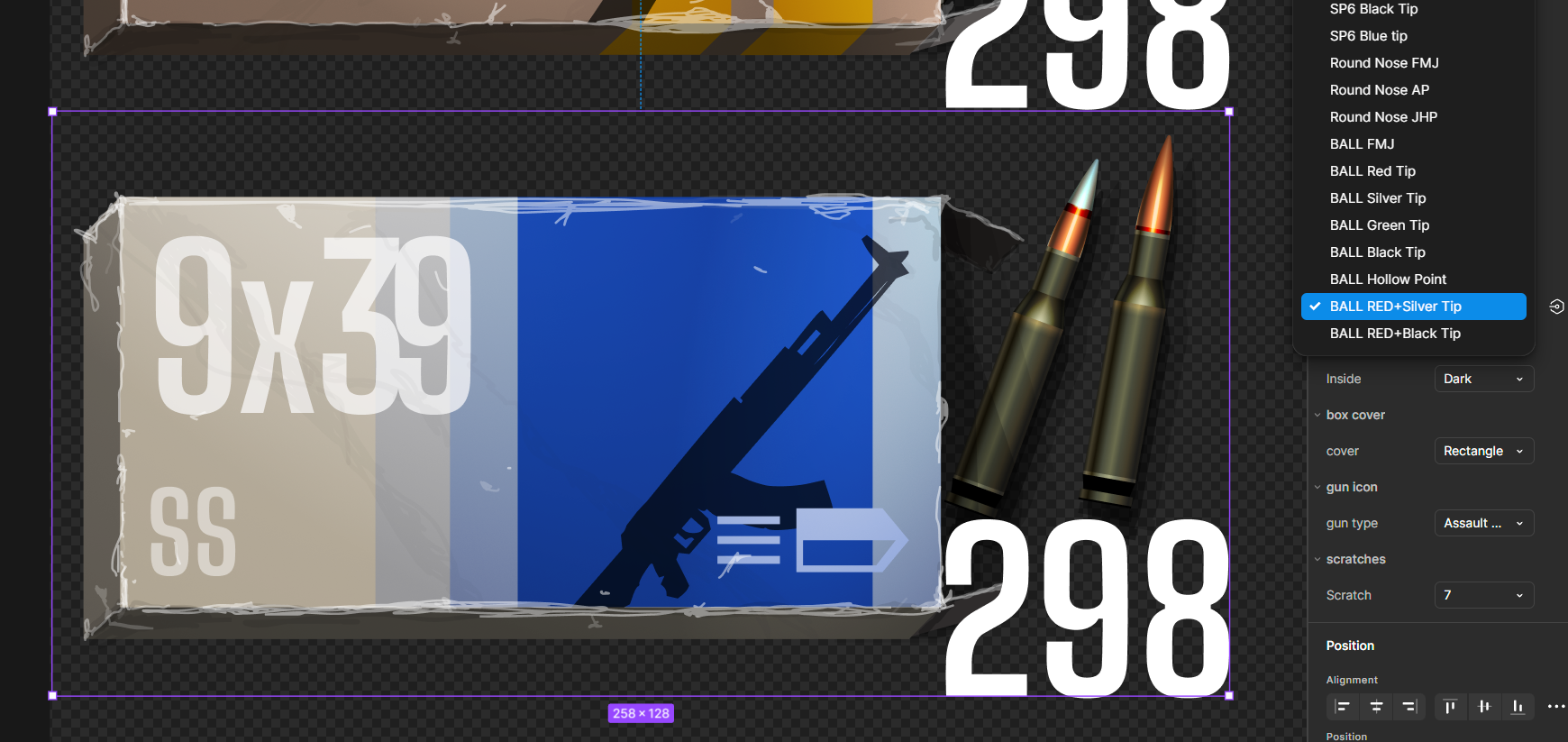I’m working on a mod for a game. The file allows to swap inventory icons for ammunition and edit them to the user’s liking.
Now, i’m new to Figma and this is all a trial and error kinda learning, so far i could do everything i wanted precisely how i wanted.
I’ve hit a wall which is technically only a minor inconvenience: I have a component with “bullet tips”, each variant is just one bullet tip. I have another component which are whole “bullet cartridges”, and each variant has between 1 and 3 bullets in it. Each bullet (a separate group within a component) has a nested instance for bullet tip swap, so the “cartridges” component variants have 1-3 nested instances of “bullet tips”
The cartridge is then nested in the final “ammo box” instance that has all of the nested components swaps listed.
Now the problem i have is that the nested instance swap shows 1-3 bullet tip swaps based on the number of bullets of course. What i want to do, since they’re supposed to be the same, is to have ONE swap to chance all of the bullet tips of the nested componnent.
Example:
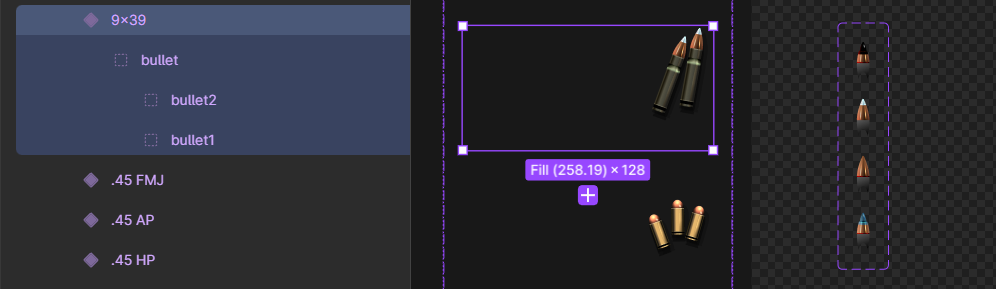
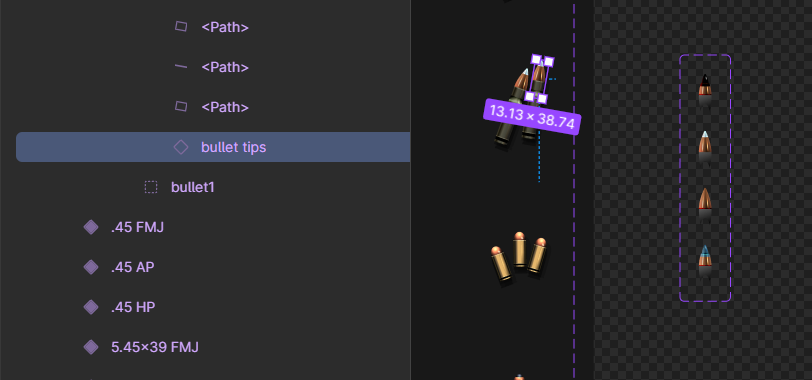
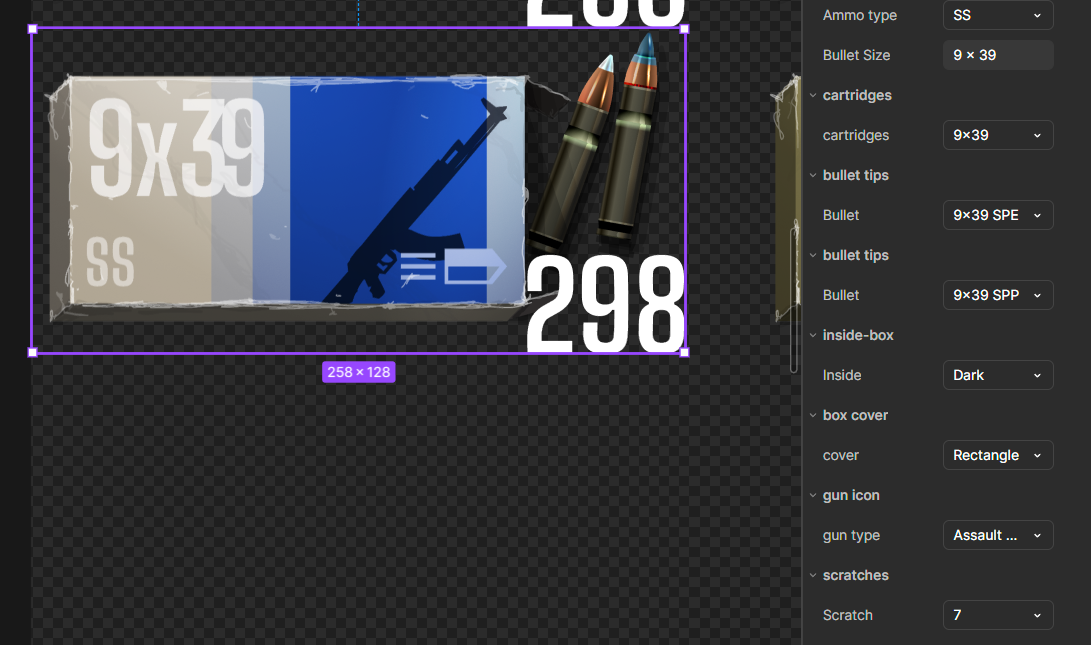
As you can see, there’s two “bullet tips” instances and they can be changed independently, is there a way to make them change both at once?
Other way than making a component with two bullet tips perfectly positioned to fit different cartridges? Because now a user can pick ANY bullet tip for any cartridge/size and they scale properly to the bullet, once i would have to settle for multiple-bullet instances that option no longer works as depending on the caliber of bullets they would have different number, position and scale, so it would be not possible and i would have to make separate component with bullet tips for every caliber.
I can always just leave it as it is but that’s just meh.
Any ideas? Is there a way to join two identical instances to swap at once to the same variant?