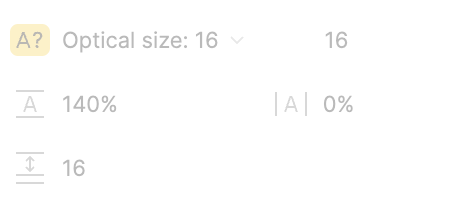We’ve been getting this error in files where we have font styles linked. We can no longer change between certain styles due to this error, but when trying to investigate on the style file (separate to the working file), the error disappears. It worked fine up to the end of last year.