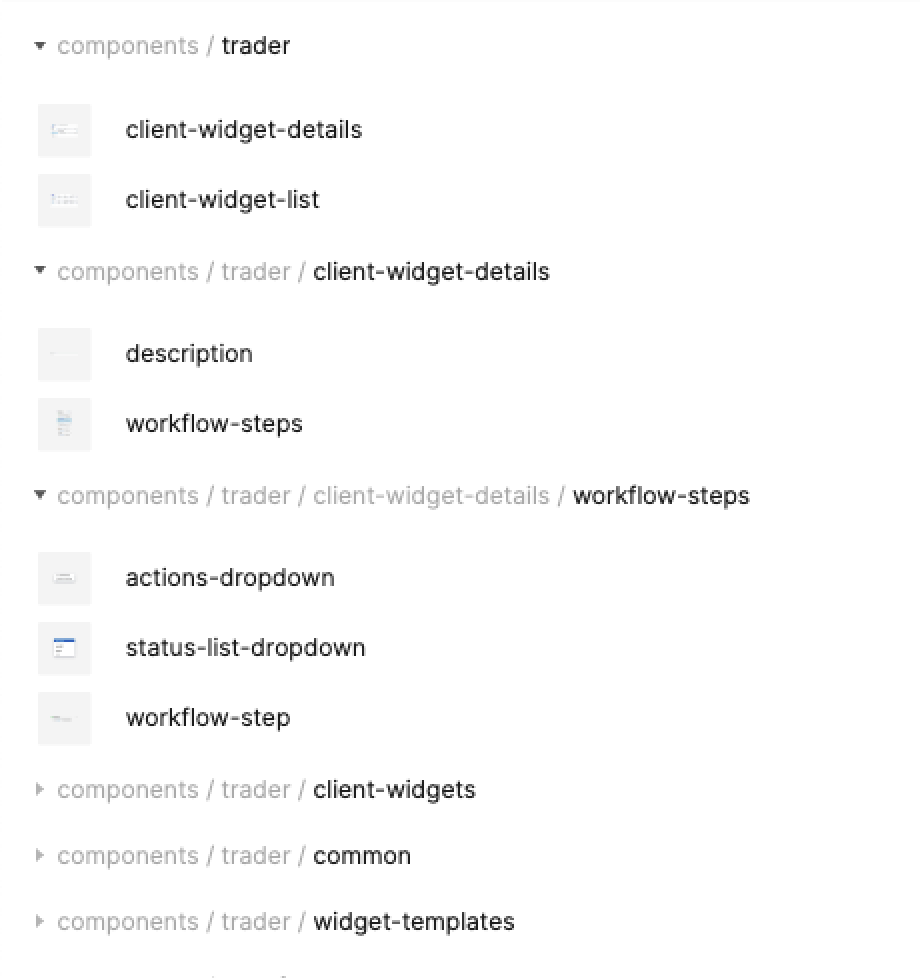I am doing a larger restructure of the Figma structure in my company.
I have previously made screens into components to be able to reuse in multiple projects.
Is this a good practice?
What do you recommend?
Should screens always be turned into components when completed or should they be regular frames? Probably a mix, screens that are reused often they should be a component but screens in specific flows should not.