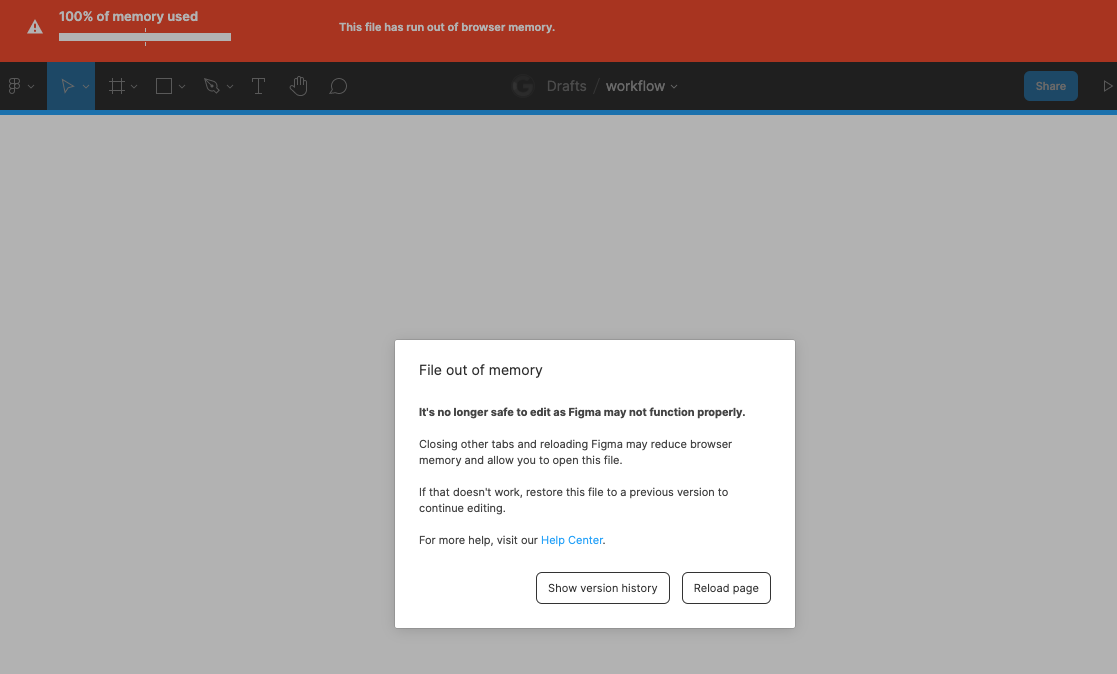I get this:
File out of memory
It’s no longer safe to edit as Figma may not function properly.
Closing other tabs and reloading Figma may reduce browser memory and allow you to open this file.
If that doesn’t work, restore this file to a previous version to continue editing.
For more help, visit our [Help Center].
What I have tried:
- clear cache and cookies and reload ----- not working
- try to restore from the history, but I can not even click on the "show version history’ button, it’s not working. After clicking on that button and the history list only displays for 0.1 second and gone.
- download the desktop app and get the same result
Any way Figma team can help me to restore to the latest version on you end?
or any idea? thanks.