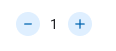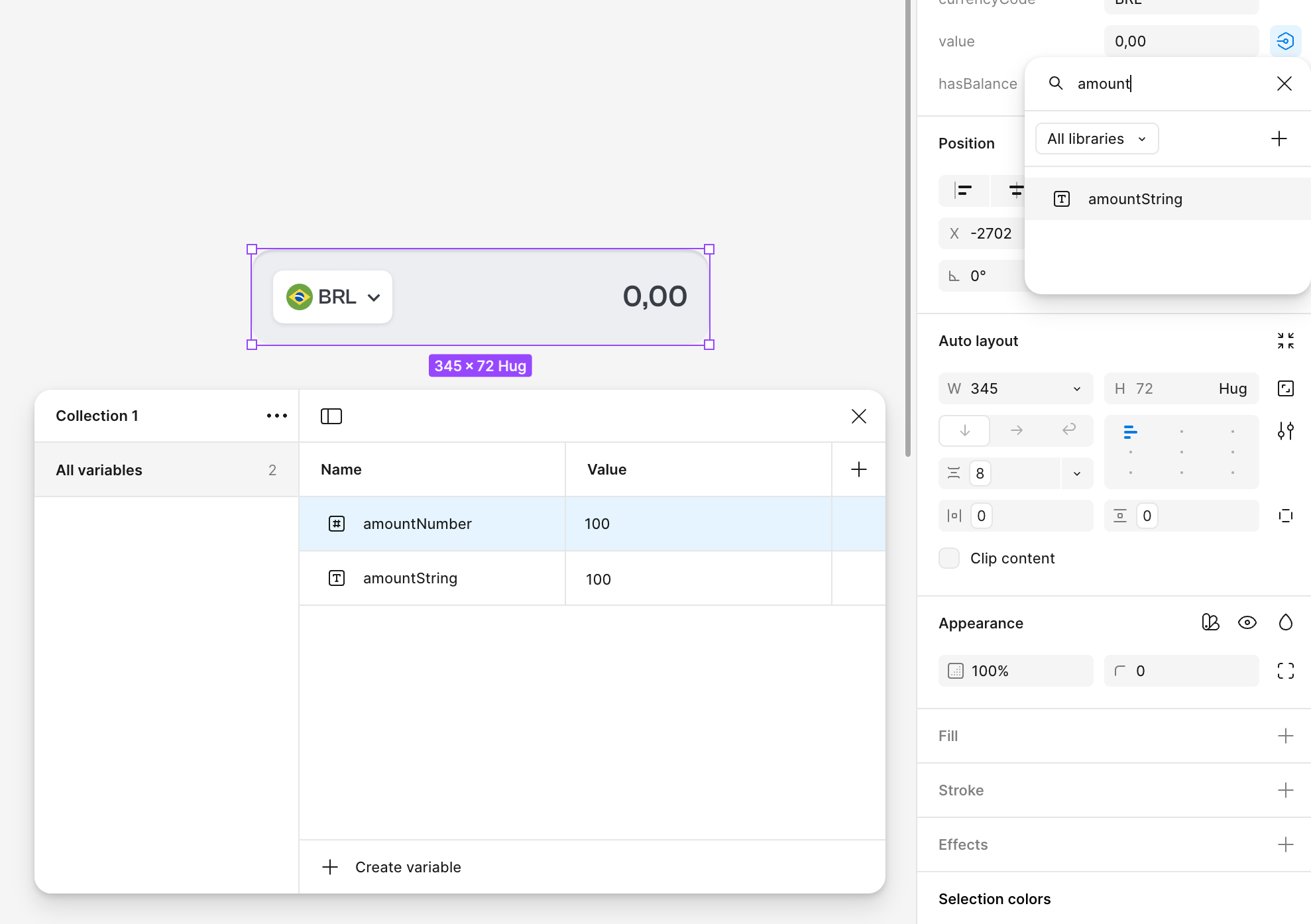
I have a numeric input field as a component, and its value is set as a text property called value. Pretty simple stuff, right?
For prototyping reasons, I want to bind this field's value to a number variable, so I can add/subtract to this value when I press a button somewhere else on the screen. Also pretty simple stuff, right? Well, apparently not. Turns out I just found out that we can't bind number variables to text properties for whatever reason — they don't even show on search results. And since there's no component property of type number, this simple prototyping scenario I'm trying to achieve appears to be impossible. Meanwhile, if I simply remove the value property from my component, then select the plain text layer with the value and try to bind it to my number variable, voilá — now it works. Except it doesn't, because now all my fellow designers will have to manually select and edit their numeric input field's values every time they use this component.
So my suggestion here is either a) simply allow us to bind number variables to a text component property, or b) create a number component property type so we can properly bind them to numeric values in our interfaces and do all the math we need with them in our prototypes. Oh, and while we're at it, please allow for decimals in number variables, too 🙏🏼