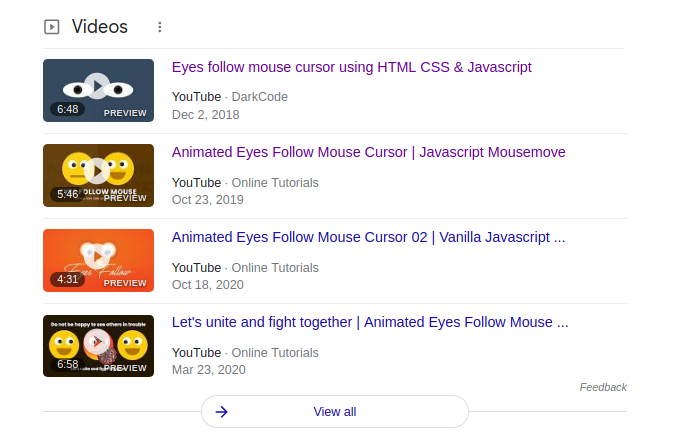I want to prototype a single eye in the center of the screen when the landing page loads that follows the mouse cursor wherever it goes. When the cursor hovers over the eye it disappears and reveals other content instead. What is the best way to prototype this in Figma? Is there a way to configure the prototype to actually track the cursor position? Or maybe a way to define regions in a frame that, when clicked or hovered, will display a different frame (one that happens to have the pupil pointing at that region? I’m kind of stuck at the beginning on this. Do I need multiple components / variants that show the eye looking in different places or can it be done entirely in prototyping settings somehow?
Here’s a screenshot that shows the sort of thing I’m talking about (we’ve all seen this before I’m sure)… for me it will just be a single eye though (not a pair)…