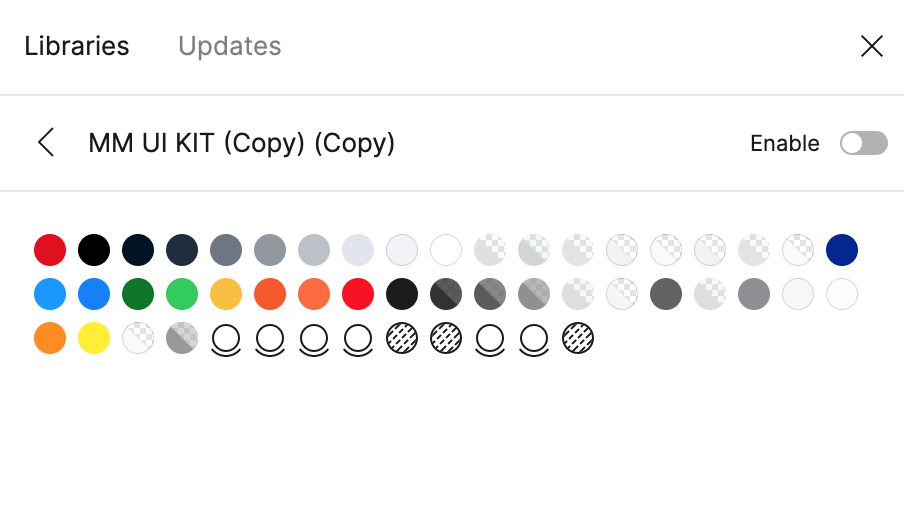I still can’t comprehend how the additional linked files (libraries) work.
Not to mention the problem with swapping… but WHY is it that if I deattach (blue switch in libraries turning to grey) a file that has a design system with components in it, I can still click in the design file onto a component instance and go to main component and it will open this file?
This doesn’t make sense!
Question
If I turn off (deattach) a file with a design system... why can I still go to its main components?
This topic has been closed for comments
Enter your E-mail address. We'll send you an e-mail with instructions to reset your password.