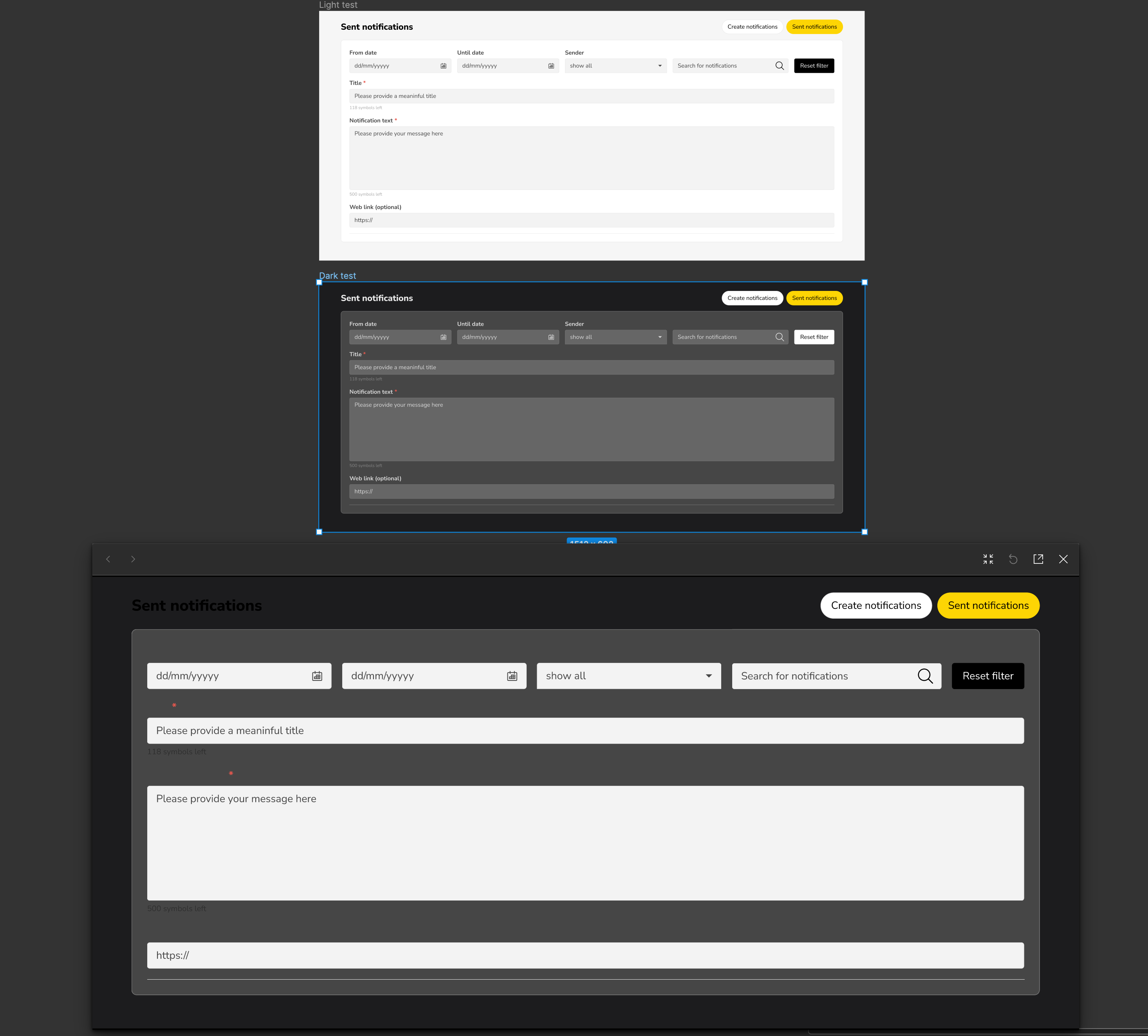I have a quite big file with variable tokens set with Light and Dark modes. Everything was ok until I tested designs in a Preview/Presentation mode. Some of the components and elements are still showing up as they are in the light mode even though on the file they appear to be in dark mode.
Any ideas why? Is this a bug? Check out the screenshot attached.